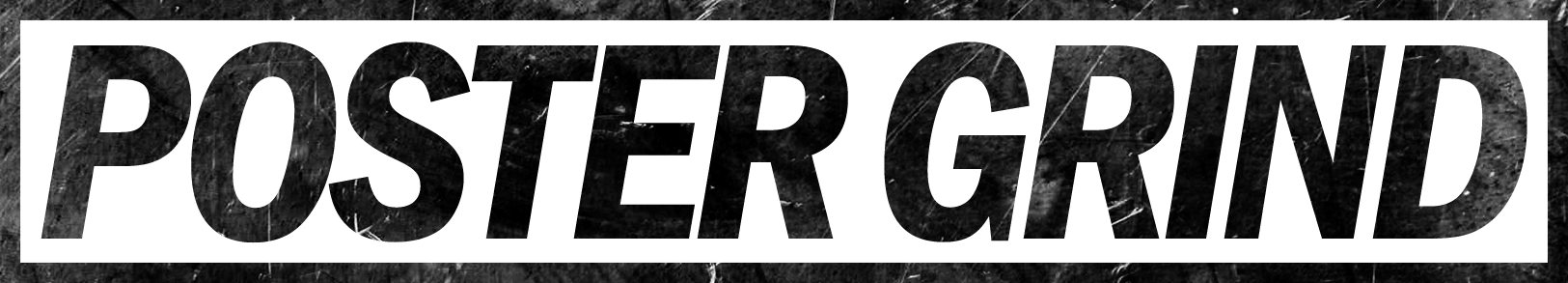Any artist looking to sell their art should be looking to find customers to buy their art and build customer loyalty, so they keep coming back to buy more pieces.
Live streaming is a great way to achieve this with minimal effort. It will help people discover your art who might not have previously, and you are sharing your process and allowing them to interact with you.
Plus, you are more likely to build a bond with your customer, which will mean they are more likely to buy from you again.
There are many ways to stream your art on social media, for example, Facebook Live, IGTV, YouTube Live, and Periscope. Find what medium works best for you, but in my opinion… Twitch is the best platform. It is easy to use, and many creative people on Twitch are interested in following people’s creative process, especially when it comes to fan art, digital art, and posters.
Why Twitch?
Twitch is a platform that was set up and is tailored towards live streaming. This is important because you know people that use Twitch are therefore interested in watching Live Streaming.
Whereas you could do the same on IGTV, but how many people will actually stay and watch? They are probably far more interested in people’s pictures or reels.
They also have a Creative section which has a subsection for art. So, people who like watching the artistic process will easily be able to find and follow you.
Even if people do not buy your artwork, there are still ways to help support you. Everyone can watch your live streams for free, but you can build relationships with people, leading them to subscribe to your channel and pay you a monthly fee to get additional perks.

A Step-by-step guide to streaming your art on Twitch
It might seem daunting doing something like this, but my advice is to start and learn on the job. Your first few live streams might be a disaster, but keep at it and learn from your mistakes.
Here is a simple guide for you to follow:
- Set up a Twitch account
If you already have a name, brand, logo on other websites and social media, you will obviously want to tie that in by using the same information on Twitch.
If Twitch is the first social media account you set up, you have free reign to choose your profile name, logo, banners, etc. Then set up other accounts on places like Instagram with the same details and post on them to advertise when you are going live on Twitch.
Branding and logos are important in distinguishing yourself as a professional and making it easier for people to find and follow you. Having a profile picture of you and your mates drunk on holiday is fine for your personal Facebook account, but it is not advisable on Twitch or any media where you are trying to sell your art.
2. Video and Audio system
Once the profile is set up, you will need to think about how you will live stream. You can buy webcams, microphones, and lighting rigs. It all depends on how you want you present your streams. The easiest way is just doing it on a high-end smartphone because you can broadcast directly through the mobile app. If you are using webcams or cameras, then you will need to also get third-party software like Open Broadcaster Software.
3. Engagement
The more you engage in a stream, the more likely people will stay and watch, which means it is more likely they will follow you, subscribe, donate, and buy artwork from you. You can use third-party apps to help you with this also.
Try to answer all questions; you should even try to prompt more questions. Describe what you are doing, why you are doing it, what equipment you are using, and why.
Try to bring the watcher along for the ride, which will mean they will become more invested in your brand.
There is obviously a limit to all this. At the end of the day, you will need to be productive and actually finish pieces of art, so do bear that in mind.

4. Be unique
You should definitely watch other live streamers for pointers and tips, but do not just copy them, especially if it is a huge account. They have already built relationships with their followers; those followers are not going to be particularly bothered about watching an imitation account as well.
So, take inspiration be do not copy from others, which is something you should already know being an artist yourself.
5. Be yourself
Social media users are very savvy nowadays; they know what paid promotions and ads are. They also know if you are being fake or just copying someone else.
Social media users will not begrudge you trying to sell them things if it is done sensibly, but they will be able to tell if you are not being real with them.
It is also hard for you to keep up a pretense. Just be yourself, even if you think that is boring and weird because then the followers you do have are followers because they like you and like what you are doing. It is better to have a small committed following than a large following of semi-invested people.
6. Be cool
Yes, you are trying to sell art. Yes, you would like everyone who watches to become a paid subscriber but don’t push this down their throats.
Let the art and your skill do the talking, then occasionally drop in the monetary side of things at appropriate points.
The more you push something, the more likely people will turn off.
Final thoughts
It depends on the type of art you are making, of course, but for most artists, it will take minimal effort to live stream your artistic process.
If you are doing an oil painting, doing stop motion animation, or doing a sculpture you are spending that time doing it regardless.
If you are creating fan art or movie posters these free templates will help you get started.
So why not set up your mobile phone, DSLR, or webcam and try to monetize the process a little bit. It might take you a while to get used to answering questions and engaging with fans to start with, but you will soon get used to it, and you might even end up enjoying it.
Plus, in the meantime, you may want to learn some Photoshop to increase your digital skills. We created an awesome free resource on our Poster Grind YouTube Channel. Check it out!