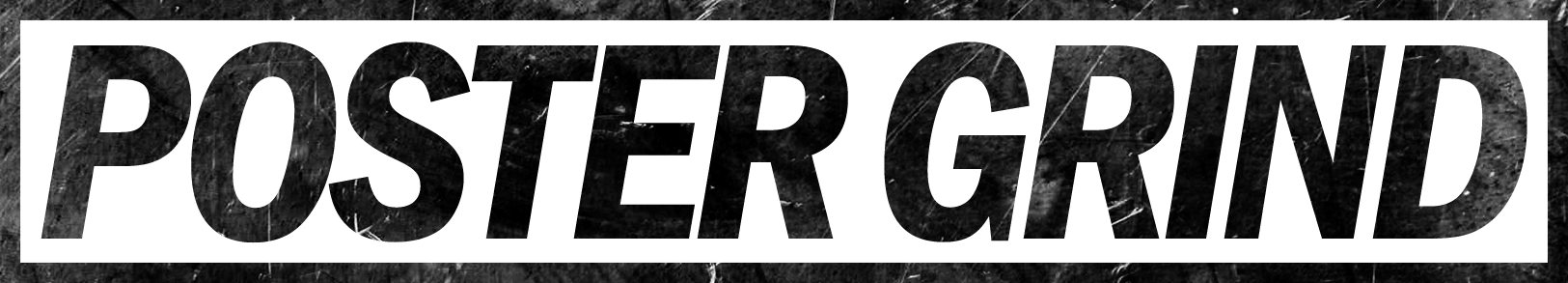If you can’t judge a book by its cover, can you judge a movie by its poster? If you think about it, this is exactly why art directors spend thousands of dollars and precious time for – so that you can ‘judge’ their poster and then, eventually, watch the movie.
Nowadays, Poster Design is one of the most critical elements in any film or movie production. In fact, it acts as a centerpiece for their entire marketing and promotion strategy.
As a beginner art director, seeing a high-end movie poster of the latest blockbuster can leave you in awe and wonder. What’s more is that it might also leave you questioning, ‘When will I be able to make mesmerizing Movie Posters like this?’
Well, to answer that thought, you can start moving in that direction right now! Don’t have any professional software skills? No issues. No fancy laptop or equipment either? Not a problem.
You only need your smartphone, an internet connection, and your creative mind to create a professional quality Movie Poster. And here is the list of the top Mobile Applications that you can use to begin designing your poster;
- Adobe Spark (Free; $9.99/mo)
- Canva (Free; $9.95/mo)
- Crello (Free; $7.99/mo)
- Desygner (Free; $9.99/mo)
- Vanillapen (Free; $4.99/mo)
- Assembly (Free; $4.99/mo) – (Only for iOS)
- PixelLab (Free; In-app Purchases)
- Picsart (Free; $4.66/mo)
The following apps are generally not used by professional movie poster agencies and designers, but that’s not the point. The point is that you can begin working on your skill sets now, with minimal costs coming out of your pocket.
These apps are a great way to start learning things like typography, composition, color treatment, and general design. Get your feet wet and ready to step up your game; you can start learning the most used design programs like Adobe Photoshop and Illustrator.

Adobe Spark
A blessing in disguise for our non-designer community, Adobe Spark is one of the many design tools in Creative Adobe Suite. It is specifically developed for beginners with no prior design experience or skills.
It provides an easy-to-use interface with an almost zero learning curve making it extremely simple and user-friendly.
Adobe Spark offers an excellent and professional design service for you to design eye-catching and appealing movie posters. It features dynamic themes, beautiful typography, design filters, and an inspiration gallery to boost your creativity as you design.
Other than that, it provides a wide range of customization options allowing you to set the tone and context of your design according to your requirements. It even gives the option to select your layout and add text, pictures, and elements to give your poster a creative edge.
The interesting part is that it is completely free to use; however, you can subscribe to the paid version ($9.99/mo) for additional features.
Apart from that, Adobe Spark is available on both Android and iOS, plus it has a web version as well. It also syncs your data to Adobe Creative Cloud so that you can access it anywhere from any device.
Canva
Next on our list is the renowned Canva with its mountain loads of beautiful templates and easy-to-use user interface. Think of Canva as an upgraded version of Microsoft paint. It gives you the necessary tools and sources to design your movie poster with little to no effort on your end.
Canva is a valuable tool for non-designers allowing them a full range of customization, including typology, theme selection, adding illustrations, etc.
Moreover, it comes with a database of over 300,000 design templates, icons, and custom fonts. These templates include poster designs, social media posts, YouTube thumbnails, infographics, resumes, and much more.
The paid version ($9.95/mo) comes with an addition of features and tools, expanding your design options along with your creativity.
Like Adobe Spark, Canva is available on Android and iOS and has a web version. It syncs your designs to the cloud allowing you to access them from anywhere on any device.

Crello
Launched by Depositphotos, Crello is a modern-day graphic design tool for creating visual content, such as posters, presentations, social media posts, blogs, printed material, etc.
It also has a huge database containing 10,000 design templates, formats, and over 60 million images. With an extremely user-friendly and easy-to-use interface, Crello allows you to design your Movie Poster without any prior technical skills or experience in design.
Crello also has a free and a paid version ($7.99/mo) that comes with unlimited access to premium design elements. It is available on Android, iOS, and the web and also allows cloud storage for your designs.
Desygner
Desynger is listed among the top graphic design tools for beginners or non-designers for creating professional visual content. It also gives you a large library of preloaded templates, dynamic effects, fonts, and themes.
You simply select a theme to begin with, and start creating your movie poster. Desygner comes in both free and paid versions ($6.95/mo) with unlimited access to features and design tools.
Vanillapen
Another freemium design tool, Vanillapen, allows its users to create creative and stunning poster designs without wasting their energy, time, and resources.
If you want to go for an out-of-the-ordinary poster design, then Vanillapen is definitely the app for you. It comes with a gorgeous flat interface that’s a little overwhelming at the start, but it’s straightforward to use.
Its database includes a collection of nearly 200 design templates, icons, fonts, and design elements. Like other applications, it also comes with a free and paid version ($4.99/mo) with premium features and design options.
Assembly
Offered by Pixite, Assembly is one of the easiest and most powerful phone graphic design tools in the market.
It promises a professional design tool in a simple and easy-to-use package. Assembly allows you to create vectors, logos, illustrations, and such, with a “building block” approach to design.
This means that it gives you an option to play with pre-made shapes and test your creativity along the way. Unfortunately, it is only available on iOS or Apple devices and is yet to launch on Android. Assembly has a free and paid version ($4.99/mo) that unlocked tons of amazing shapes and design options.
PixelLab
PixelLab, at first, might give you the impression of a cheap graphic design app with low-quality design features. However, if used correctly, it is actually a pretty powerful design tool for beginners or non-designers.
In fact, a couple of YouTubers have tutorial videos on how to create a movie poster on your phone using PixelLab as well (you can check them out if you want).
Although it is free to use, it has in-app purchases like packs of special effects, icons, or fonts. All in all, PixelLab gives you a pretty decent platform for designing your movie poster without any hassle.
Picsart
Last but definitely not least, Picsart is a sophisticated and sharp mobile application with more functionality than you can imagine. It allows you to create beautiful photography and creative digital art giving you a complete graphic design tool.
Apart from that, it even has a ‘drawing mode’ for our sketch artist community. It exhibits a gallery full of amazing artworks and artists, giving you a major creativity boost.
For our Professional Designer Community
For our professional designer community, there are advanced tools available in the market, such as Procreate, Affinity, Autodesk Sketchbook, etc. These allow more flexibility and options in terms of design and creativity in your Movie Poster.
Ready to Design?
Stop thinking ‘When’ or ‘How’ you’ll design a movie poster, just pick up your phone, download these applications, and let your creativity flow. Remember, when it comes to design, ‘Practice makes perfect.’ So take your first step, and begin your journey towards becoming a professional art director!
If you want to learn more, we have an online course coming up where we’ll discuss in excruciating detail how to become a professional art director or poster designer.
Sign up to our newsletter to receive regular updates and personal notifications about our latest updates!