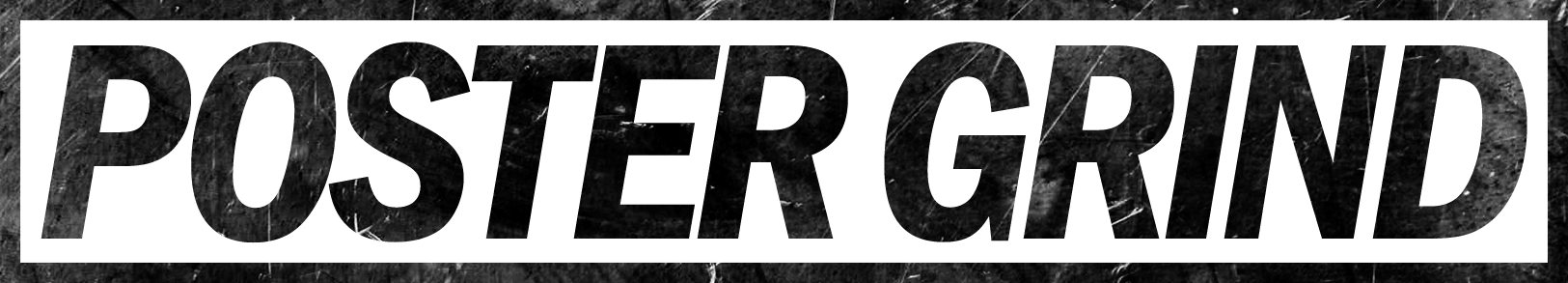Got an extra $125,000 or more to spend at a prestigious art school? Chances are, if you are reading this article, then probably not. But that’s good because we are diving into this issue.
We think you will find some inspiring solutions and ways to navigate this whole degree issue without having to become a slave to debt for the rest of your life. Let’s dive in!
What is digital art?
Although it might seem difficult to believe for anyone under the age of 25, the domain of digital devices over our daily lives wasn’t always a thing.
The digital arts were born less than a century ago, but they have a history full of radical changes as that of painting or sculpture. Between the ‘60s and the early ‘90s, the techno digital arts were limited to the exploration of the bonds between expression and mass media, some rudimentary experiments with computers and the internet, and the exceptional (as revolutionary as crazy) few examples of cyborg art.
Nowadays, the term “digital art” is extensive, and it keeps growing as technology advances.
Today we have everything from Pixel Art, 2D and 3D Digital Painting and Computer Graphics, Digital Photography and Collage, Computer-Generated Painting and Photo-Painting, to Fractal and Algorithmic Art, Data-Moshing, Raster Painting, Vector Drawing, Dynamic Painting, Hybrid Painting, and Integrated Arts, without forgetting that there’s also Digital Sculptures and Installations, Videos, Animations, Dynamic Images, Software Art, Internet Art, Networked Art, Mixed Media, NFTs, etc., etc., etc.…
The list is ever-growing; that is why art historians have tried to give some theoretical order to the digital arts by dividing them into two big groups: the one in which new digital tools are used to create the most traditional products of the art world (paintings, drawings, sculptures); and the one in which the product is also new and digital (even men as ahead of their times as Leonardo or Michelangelo probably couldn’t foresee that artwork would take the shape of an interactive website).
In this article, we’ll discuss how you can get to become a digital artist. Don’t worry, though; we won’t send you directly to organize your paperwork to apply for art school.

The digital artist
Given how broad the term “digital art” can be, it’s not very surprising that “digital artist” can also be the job title of many professionals that do very different things.
Some digital artists focus on animation and special effects for the film industry, others on character design for video games.
Some design interactive advertisements for websites; others develop concept art for all kinds of creative projects. All of them create their artworks using mainly digital tools, talent, and creativity.
Now, you don’t need to get a diploma to master any of those three, but you have to educate yourself. If your portfolio is impressive enough -and especially if you have experience in either a paid position or an internship- you can get away with not having a college degree. You cannot, however, get away with not having formal training.
The ideal digital artist is someone that has mastered at least one software of the Adobe Creative Suite but can find the way in most of them (and in some other non-Adobe software with similar functions).
It is a person full of ideas and quick to adapt them to new scenarios. It is someone that has no trouble sketching, either on paper or on a tablet, and while not a programmer, can understand the basics of how programming works.
Like most creative industries, a digital artist is also someone who can work under pressure and tackle deadlines. It’s starting to sound oddly familiar? Let’s see what makes this artist special, then.
How is a digital artist different from a digital designer?
First of all, the difference between a digital artist and a digital designer is the same difference there’s always been between art and design: expression versus communication.
While the digital designer is a problem solver for a client that wants to reach a massive audience through a specific brand and/or product, the digital artist is a professional that often has the room to play around and be innovative: the point of digital art is not always to sell, sometimes it is just to deliver a message creatively.
However, selling tends to be necessary when you want to earn money, and nowadays, there are numerous digital artists making money with Non Fungible Tokens, aka NFTs. If that interests you, this NFT guide may help you out.
While as a digital designer, you will be able to make a living by mostly coming out with new concepts but mechanically repeating the same technical solutions (in other words, you can think of 10 different logos, but you will always use the same set of tools in Illustrator to bring all of them to life), a digital artist can never relax and ignore the advancements of the technological field of their interest (especially in 3D animation and special effects, the improvement happens daily and professionals need to keep up with it, or they are left behind).
Both creativity and technology are key in both career paths.
Still, ultimately creativity is a bit more important for a designer that needs to keep tons of different clients happy with unique and distinctive brand designs. In contrast, proficiency in technology is a bit more important for artists that often will be a part of projects where they don’t call the shots (for example, if they are members of a team that is trying to recreate the vision of a creative director under the guidance of an art director).

How do I become a digital artist?
The basis:
If you are a fundamentalist of digital art, you may try to find your way from the start using nothing but digital tools and zero references from art history.
Then you will understand the practice of drawing in terms of pixels and vectors, and you may come up with some interesting experiments… but the truth is, the practice of drawing is as old as the human race, so maybe we should be a little more practical about it, and start by learning how to draw traditionally.
Yes, I’m talking paper and pencil here. The day may come when you will grab an IPad with Procreate and won’t want to touch a sketchbook ever again.
Or maybe you’ll figure out how After FX works and will feel dumb about all the hours that you spent trying to draw the perfect transitions to make a frame-by-frame animation.
But even then, your life as a digital artist will be substantially easier if you first learn how to create art in terms of color theory, perspective, framing, human anatomy, geometrical shapes, and direction lines.
Digital sculptures, installations, and virtual reality will also come easier to you if you understand the logic of gravity, weight, space, and composition in real life. Your productions will behave more realistically; it will be more likely for your public to vibe with them.
You will tell faster where the problem is with an illustrated body or with an animated movement, and you will realize faster how to fix it.
Arguably, you can also learn about the basics of art and design using digital tools, watching youtube tutorials, following online courses, putting together color palettes with colors stolen from the whole internet, and reading theory from PDF files.
If that works better for you, it is also completely fine. The important thing is that somehow you learn the basics.

The hardware:
It can be a desktop computer or a notebook to start learning, but if you want to get serious about digital art, eventually, you will have to move on and get a Wacom tablet or an IPad.
The main difference between using a graphic tablet and an IPad is that in the first case, you will draw on the tablet and see the results on the screen, but in the second, you will work directly on top of the screen, using it as your canvas.
Both options will allow you to work way faster and with much more freedom than with a mouse, and both will keep your drawing hand healthy.
If you try to make a living by making digital illustrations working with a mouse, you will probably hit your 30s with carpal tunnel syndrome. Having a decent workplace with lumbar support, eye strain relief, and the right tools to draw is as important for your health as it is for your productivity.
If instead of illustration you are aiming at motion graphics, special effects and animation, then it is advisable to get a powerful video card and/or graphics card.
Investing in a solid-state drive will come in handy if you have to render often, and an external disk drive is also a good idea if the many files of different projects begin to pile up in your storage unit.
The software:
Depending on the career path of your choosing as a digital artist, you will have to get more familiar with certain software. If you are not yet certain about what you want to specialize in, you can give different software with different functions a try and choose the ones that feel easier or more interesting to you.
Here are some of the essential ones: Photoshop is the most relevant digital tool for ecstatic compositions; this means drawings, collages, photo editions, and poster designs. If you are the proud owner of an IPad, then Procreate is an amazing alternative because it works very similarly but is more artist-oriented (which in practice means that it is an intuitive tool that answers to common gestures). If you own a Windows or Android device instead, then ArtRage is an interesting option outside of the Adobe package.
While this software helps you create pixel-based artwork, Illustrator is the way to go to create vector images, ideal for compositions where typography is key and for artworks that will require reproductions in multiple sizes.
An open-source alternative for vectorial art is Inkscape, which is a much simpler software but can still offer some functions that can be fun to experiment with.
For 3D art, there are also multiple options, such as Blender, ZBrush, or 3ds Max. And for 2D animation and film edition, you can try After FX, Premiere, and Animate.

The job experience:
So let’s say that you already learned the basics of art and design, invested in some equipment, chose your digital toolkit, and are ready to go out and conquer the labor market of digital art… except for the fact that you don’t have any verifiable experience and your CV is looking rather empty.
Side note: If you are looking for info on the ultimate graphic designers toolbox you will want to read this article:
The thing about college degrees is that, even though they are not mandatory in the art world, they help open doors towards internships and scholarships.
One other possibility is to get good at Photoshop and just forge a copy of a diploma…that’s a joke, and it’s definitely not a good idea to do that.
The good news for the artists out there that are not into academics is that the world is getting more and more flexible when it comes to jobs that have to do with digital technology (especially after that pandemic deal).
The internet has democratized access to knowledge and opportunities in an irreversible way: today, you can become a successful digital artist by creating an Instagram account and investing time and energy in it every day. The same can be said for a Youtube channel built around digital art tutorials or process videos.
Also, DeviantArt will always be a good place to build a base of followers for your art style if fan art is your thing. If fan art is your vibe, this article, “A Beginner’s Guide To Making Fan Art,“ will get you up and running in no time.
And if you don’t have the time to plant a seed and slowly watch it grow, you can also create a profile in a freelancer app such as Upwork or Fiverr and start working on tiny digital art projects right away.
Online stores such as Etsy and RedBubble are also good options to commercialize physical products (such as stamped t-shirts, stickers, and prints) derived from your digital artworks.
Any of these options will help you reach a larger audience and gain some job experience, which in time will make both your CV and your portfolio look strong enough for you to go out there and interview for a job position at your dream company. Who knows? Maybe Pixar or Pentagram are just waiting for you.
Or perhaps you want to get into the entertainment marketing industry where you design movie posters and billboards and digital art for streaming services. If that’s you then you will want to sign up for our affordable poster design and marketing class.
The cool thing is that these courses are in production and should be available soon. Sign up for our newsletter today, and you will be notified when they are available! Until then, check out our YouTube channel, which has numerous tutorials on digital art.