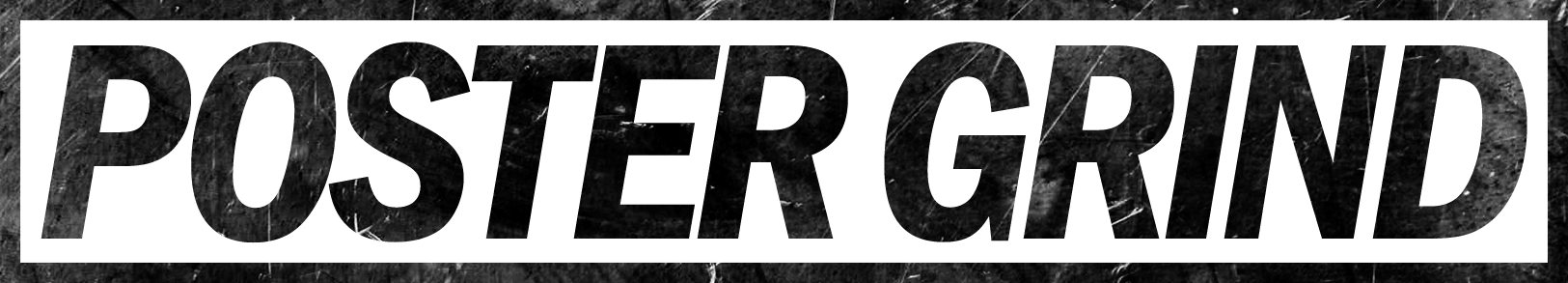Selling NFTs is becoming an increasingly popular creative business, and it’s also great for those who want to make a little extra money on the side selling art or your creations. But the majority of the time, people are selling NFTs on NFT platforms and marketplaces like Rarible and OpenSea.
With the growing popularity of selling NFTs, people are figuring out ways to sell them without using popular online marketplaces. So, is it possible to sell NFTs on your own website? Yes! It is possible to sell NFTs on your own website, and it’s not even that difficult.
However, it’s recommended that you complete a few steps after the NFT website is created, such as minting your NFTs and choosing the right NFT marketplace for your site.
The following article is a detailed guide on how to complete these steps so that your NFT website is as successful as possible.
Do I Need to Mint My NFTs First?
Create some digital art, record a song, write a poem, or make a funny video. These creative endeavors and many more can be digitized and turned into an NFT.
It’s highly recommended that you mint your NFTs first before you upload them to your website. Minting your NFTs can serve as an extra layer of security to try to prevent people from stealing your work and claiming it as their own even though fraudsters copy popular artwork and resell it for a profit to unsuspecting victims.
The good thing is that NFT platforms and the NFT community at large are proactive in attempting to stop these loser copycats.
Oh yeah, if you’re totally new to NFTs, minting your NFTs is the process of creating a digital fingerprint that is unique to you on the blockchain. It helps you keep track of who is viewing your NFT and if anyone buys it.
Some people get confused about what minting actually is, and that’s why we wrote this article: Minting Vs. Buying an NFT: Are They The Same Thing?
Selecta Free Digital Crypto Wallet
It’s time to kiss fiat money goodbye and get yourself some crypto. The cool thing is that you can sign up for an exchange like Coinbase, connect it to your bank account, and exchange some fiat for crypto like Ethereum, currently the most used blockchain for NFTs.
As soon as you do this, you can get yourself a crypto NFT wallet (here are the top 9). From here, you can use your wallet to mint NFTs, buy NFTs, and store NFTs. A wallet is essential, and if you are participating in the world of Web3 and DeFi, you can’t function without one.

What You Should Know About Blockchains
There are also a few essential things to know before you start minting your NFTs. First of all, there are multiple different blockchains that you can mint your NFTs on, and they all have different pros and cons.
Ethereum and Polygon are two popular blockchains used for NFT trading.
Some blockchains don’t require you to pay fees known as “gas fees” to mint your NFTs. On the other hand, some blockchains aren’t as well known and won’t feature you on the blockchain frequently, which can hurt your sales numbers.
What You Should Know About Gas Fees
Another critical thing to know before minting an NFT is that you might have to pay fees called “gas fees.”
Gas fees are the fees that you pay to process and upload a minted NFT. It takes energy for the blockchain to process and upload your NFT, and some of them charge for that as a way to earn extra income.
The amount of gas fees you have to pay fluctuate from blockchain to blockchain, and it’s recommended that you research prices before deciding which blockchain platform to use.
Plus, demand comes up into play and pushes gas fee costs upward. For example, demand can be higher during the week; therefore, you may save money by minting your NFTs on the weekend.
This article has a graph that shows the best days to mint NFTs based on statistics: How To Sell NFTs Without Gas Fees (or less) | Complete Guide. And yes, I believe more people lose money to gas fees overall than turn a profit. It isn’t cheap.
You Have to Understand Smart Contracts for your NFT Business?
Smart contracts are coded statements that are embedded into the blockchain you choose to mint your NFTs on. The contract outlines certain actions that must be done or requirements that must be fulfilled for something to take place.
For example, a smart contract can outline what the appropriate parties to release funds to are. They are essentially a way to ensure that a transaction can’t be changed when it’s complete and make sure you receive payment for your NFT work.
The cool thing about NFTs and smart contacts is that you can add royalties, meaning you get a percentage of every sale after the initial sale. Read this article to get caught up to speed and make sure you are adding them to your NFTs: Do NFT Creators Get Royalties? 8 Things to Know.
Once this contract is signed (digitally), then you can upload your minted NFTs to your website by following the instructions outlined on the platform you decided to create your NFT marketplace site on.
“Link It” or Use a WordPress Plugin
Now that your NFT has been minted on an NFT platform, you have two basic options for displaying it on your website. You can either upload a photo of your NFT and link it to the platform you minted your NFT on or use a WordPress plugin and have the plugin take care of displaying your NFTs.
Creating a masonry gallery within your website is also a great idea. If you have NFTs that you own (not your own creations), you can display them and just include links to the platform they are stored on. You can also do a transfer between wallets, which I discuss here: How to Transfer Ownership of an NFT.
Check out this example of my NFT art and notice how I just use a link that takes you to my Rarible account. Click on the NFT image, and it will take you to Rarible. Super simple!

Are There WordPress Plugins That Sync With NFT Marketplaces?
There are WordPress plugins that sync up with NFT marketplaces. These plugins are used to make it a little easier for creators to upload their NFTs. These plugins also offer extra features to make your NFT website as successful as possible.
The most popular NFT plugins on WordPress are the NFT Marketplace plugin and the OpenSea plugin.
NFT Marketplace WordPress Plugin
The NFT Marketplace WordPress plugin is the most basic plugin that syncs up with NFT marketplaces, allowing you to upload NFTs to your website using Metamask.
Metamask is a type of cryptocurrency wallet that interacts with the Ethereum blockchain, which is the most popular blockchain to mint NFTs on.
The plugin also allows you to set the price in Ether, which is the name of the cryptocurrency that is used on the Ethereum blockchain. Setting the price means that you can decide how much you want to sell your NFT and how much you make on your website overall.
OpenSea WordPress Plugin
The OpenSea WordPress plugin syncs up to the most popular NFT marketplace on the internet. It allows you to embed any Opensea storefront within your pages, meaning you can connect certain types of NFTs back to the specific pages they correspond to on OpenSea.
This can help center your audience and increase the chances of someone viewing your NFT and purchasing it.
You also have the ability to make a significant amount of changes to the format of the NFT, including:
- How the link looks
- Where the NFT or link is placed
- Frame height and other parameters (NFTs don’t have to be square)
These WordPress NFT plugins are the most popular, but there are plenty of others out there that might be better suited for your specific type of NFT website.

Final Thoughts
Creating your own website to sell NFTs on can allow you to sell NFTs according to your own style and preferences, along with giving your audience a personalized experience.
If you already have a blog or website, it’s extremely easy to drop in links or use a WordPress plugin. Essentially there is no excuse not to have your NFTs displayed on your site. You can also show off your collection on NFT specific social media platforms and MetaVersas.
Using the tools and steps described above, anyone can create an effective NFT website and successfully sell NFTs as a side job or even as a full-time occupation. If you want to go to the next level, you need to read these articles:
- 10 Reasons Why NFTs Will Change the World
- Can an NFT Be a Physical Object?
- NFT Oversaturation: What is It and How to Avoid it