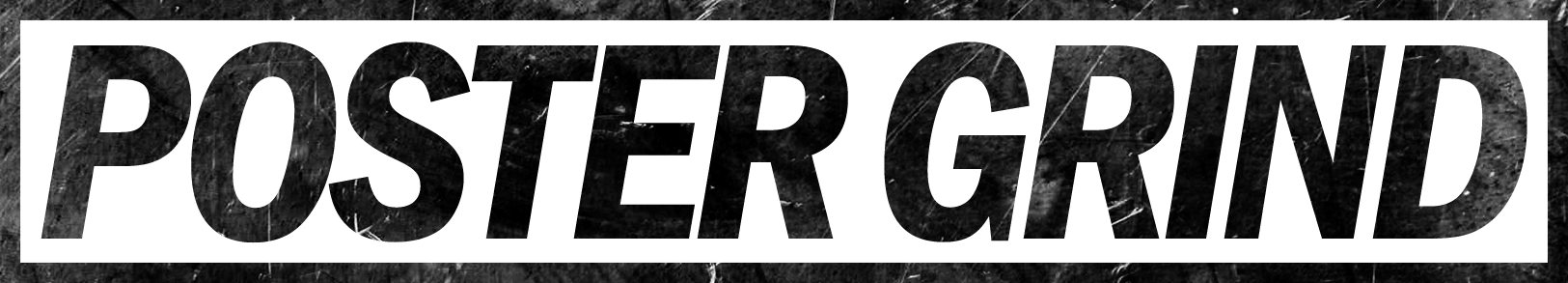Finding the best software to make political posters on PC may appear overwhelming because of the sheer amount of various paid and free programs.
There are some that are better for high-quality images and others that will be more user-friendly. Depending on what exactly you want will determine which is best for your needs.
We’ll cover the best 6 software to use for making political posters. There will be some flat pricing, monthly, and free options so anyone can get what they want for their budget. Details on each one and pricing will be included, as well as user-friendliness.
Plus if you are interested in learning the basics on getting your poster noticed then you will want to check out this article 5 Reasons Why Advertisers Create Attractive Posters (And How to Do Better)
Adobe Photoshop
Adobe Photoshop is probably the most well-known photo editing program on the market. It has a fairly large learning curve for some of the options it has available. However, because of its popularity, there are numerous tutorials in video and written form for you to learn from. In fact, you can go to our YouTube channel and find a library of free tutorials.
Once you learn how to use it though, the possibilities are endless.
Photoshop uses rasters which means you can see the individual pixels up close. Once the image is zoomed out though, the image appears normal.
This would be best used for people that are looking to take images and edit them extensively for their posters because of the pricey monthly subscription fee. If the images you’d like to use are already where they need to be, there are better cost-effective options on the market.
The subscription for Photoshop is $9.99 per month with a one-year subscription but includes the entire lineup of Adobe Creative Cloud products like Lightroom and Bridge. They do offer a free trial, so you can try it out for yourself and determine if it’s something you’d want to pay for.
Just saying, as a professional movie poster designer I use Photoshop 95% of the time. It’s a necessity in the design world and the sooner you learn it the quicker you can start producing and turning your skills into a lucrative career.

Adobe Illustrator
Adobe Illustrator is definitely one of the more challenging programs to master. The learning curve is extreme, but it is better for creating images. There are also many tutorials on how to use it properly.
Unlike photoshop, Illustrator uses vectors. The difference is when zoomed in, the lines will remain even and clean.
If you want clean lines and would prefer to make your own images instead of editing already created images, this is the way to go.
The monthly fee for Illustrator is $20.99, with a free trial available.
GIMP
GIMP is the best free software for graphical design. If you’ve never used graphic design software before, the learning curve is reasonably tricky for beginners, but there are many resources to learn how to use it.
GIMP is similar to Photoshop and just as powerful. Some even say it’s better to use than PS but has a steeper learning curve. It is an excellent alternative for people on a budget because it is entirely free to use and open-source. You can do just about anything you’ll need, from posters to flyers.
Side Note: if you intend to work professionally at a marketing agency chances are you will need to know how to use Adobe Photoshop and Illustrator.

Canva
Canva is incredibly user-friendly, which makes it popular for those who have no design experience. You can find a decent amount of tutorials to get you started.
There is a free version that comes with free templates and quite a few free-to-use images and designs. Canva also offers a paid version at $12.99/month or $119.99/year. The paid version gives you everything you get for free, but you have access to millions of images to use and almost three times as many templates.
If you aren’t sure it’s for you, give the free version a try, there is no risk!
QuarkXPress
If your posters, flyers, and brochures have lots of written content, QuarkXPress might be the best option. It’s relatively easy to use but still has a decent learning curve.
The biggest drawback is the pricing, but if you plan to make a significant amount of posters, you’ll definitely get your money’s worth. You can get a 1-year subscription for about $496.76, a 2-year subscription for $786.30, or a 3-year subscription for $1,000.38.
So, as you can see, the price is incredibly steep, but if you use it to make professional political posters, you might find the cost isn’t so bad.
LucidPress
LucidPress is another popular choice. It’s more suited to making flyers than anything else. It is pretty easy to use for beginners with templates and other resources at your disposal.
They allow you to use their program for free, but you will not be able to export any of your work without the paid version. So, you might find it easier to try, and if you like it, you can pay, but if you find it doesn’t suit you, there is no risk.
If you are trying the free version, keep in mind it will ask you to register very frequently, which is a definite drawback to trying it out. However, it sits at a very reasonable price of $10 per month. So, you may find the price worth it to give it a shot!
What About Stock Photography?
Chances are your posters are going to need photography or design elements otherwise known as “stock.” I highly advise checking out Envato Elements. This is an online resource with royalty-free images and other assets. They are extremely affordable and have an unlimited download subscription model. The yearly membership is around $200 but you get a lot of bang for your buck!
Design It
If you are serious about becoming a better political poster designer then we suggest signing up for our newsletter as we are currently producing an online course specific to Poster Design. Subscribers will be the first to be notified. Also, be sure to check out these helpful articles:
- The Top 11 Google Apps You Need For Making Posters
- The Top 5 DPI to Use for Different Posters
- Why You Can’t Use Editorial Stock Photos For Commercial Use
- The Ultimate Graphic Designer’s Digital Toolkit
Final Thoughts
These are the top-rated graphic design options for creating posters and flyers. However, there are thousands of programs out there; some are worse than others or may not provide everything you need. So, if you’re shopping around, it is wise to look at all the features each program offers, and you can then determine if it suits your needs or not.
Sources: