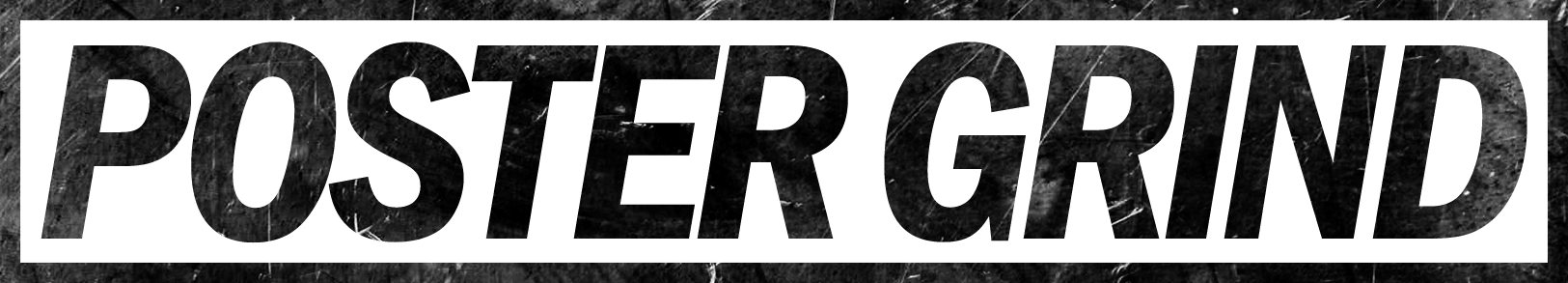We dive into the top 7 best typography generators to help you save time sifting through the massive variety of apps out there.
Throughout this article, we are going to discuss Typography Generator Apps. If you haven’t read any of our articles about typography, please go ahead and choose one!
And if you’ve already read some of them, you know that “typography” is an extensive term that can involve many different elements.
The same goes for apps related to generating typography. Some of these apps are meant as tools for designing a nice lettering illustration; others modify the way your text looks inside of the many apps you use daily, and some actually allow you to create a new font.
It is difficult to rank these apps because they have different uses, and while one of them can be the best tool for one user, it may also be completely useless for another person.
Luckily enough, the App Store and Google Play have already taken care of creating a ranking system for apps; therefore, we’re going to rank these apps according to the most brutal judgment of them all: that of the mainstream.

7. Stylish Text Maker
Stylish Text Maker was developed in Canada for Android devices. It weighs 18MB, and it’s currently in its 2.4 version. It has a 3.7/5 stars rating out of almost 3000 reviews.
Even though the score isn’t excellent yet, many users claim that if the app included a few more font styles, then it would be perfect.
While the app is not hard to use, it does require an internet connection to work. And while it is free, it does contain quite a lot of advertisements.
The app makers literally call it “a typography generator app,” but Stylish Text Maker is more of a converter than a generator.
The app allows you to enter whatever text you wish to write, convert it into many different styles of type, emojis, or letter stickers.
Once you choose your favorite, you can share that stylized text in other apps (like in your chats from WhatsApp, as long as you give Stylish Text Maker your permission to do so).
Nonetheless, it does have some functions that could belong to a typography generator, because as a user, you can flip, mirror, enlarge or shrink the symbols, and you can also change their background color and their thickness, which arguably means to create new font variations of the same type.
Besides the type edition settings, the app also has some simple functions to edit photos. All in all, it is a good option for someone that’s just looking to have fun and play around with text to make everyday messages a little more special.

6. Tattoo Font Designer
This funny app was developed in Greece, also for Android devices. It weighs 112MB, and it’s currently in version number 130.
It has a solid 4.5/5 stars rating out of more than 9000 reviews.
The app’s premise is very original because it doesn’t only focus on typography but also on the specific kind of lettering that is famous in the world of tattoos.
The app provides different types and a drawing function, and simple illustrations that you can add to your design. The illustrations created in the app can later be saved in the phone’s files.
Tattoo Font Designer offers a free version with advertisements and a paid version with no ads and more functions.
While the app isn’t meant to generate new type, it allows to combine typography and pictures and create a new design.
If you are into the style of traditional tattoos and want to become better at exploiting the design qualities of typography, this might be the best app for you. And who knows? Maybe you come up with a design you like enough actually to get it on your skin!

5. TextSwag and Word Swag
TextSwag was developed in Vietnam, and now it appears to be only available for Android, while IOS has a new app called Word Swag instead. TextSwag weighs 30MB, and it has released its 3.1.9 version. Like Tattoo Font Designer, it also has a 4.5/5 stars rating out of more than 9000 reviews.
On the other hand, Word Swag is available in both IOS and Android; it has an outstanding 4.9/5 stars rating out of 101.1K reviews. It weighs 174.3 MB, and it’s on its 4.02 version. As it tends to be typical with these apps, both offer a free -yet limited- version and the opportunity to buy the pro package.
Even on their free alternatives, these apps are complete tools and will certainly help you better understand the world of graphic design.
TextSwag and Word Swag focus on lettering illustrations with appealing backgrounds, stylish fonts, and catchy slogans. They allow the user to switch the layout of the text on top of a photo with little effort, and they offer beautiful pre-selected types and background pictures.
Most of the designs you can create with these apps are Instagram-ready, with warm fonts that mimic handwritten text and wholesome quotes that you can, of course, customize.
For someone that’s new to graphic design and doesn’t know the basics of more complex and professional software, these apps will be a perfect opportunity to get respectable results, both if the intention is to highlight a pleasant memory with a little caption or if it is to create an actual flyer displaying clear information.
Both apps can make almost anyone look like a real graphic designer because they were designed with the help of real graphic designers. This means that the layout combinations are not limited to templates but ever-refreshing new options.
It also means that the makers of these apps knew their typography and chose what’s on nowadays’ fashion. In other words, you can’t go wrong with these.
But you can go wrong with poor typography decisions, and that’s why this article will help you out:

4. Text Font Generator and Font Generator:
Text Font Generator for Android and Font Generator for IOS is a bigger version of Stylish Text Maker. Offered by Dricodes, Text Font Generator for Android has 4.2/5 stars rating out of almost 10k reviews.
It weighs 3,9MB and has already released its 2.5.1 version. The primary use of this app is not only to convert your text into various cool fonts with uncommon symbols and emojis but also to encode messages to protect them.
In other words, you can alter not only the looks of your text but also its legibility using diverse encryption methods.
On the other hand, Font Generator (also known as Font Changer) for IOS is distributed by Font Keyboard Company Limited; it has a 4.5/5 stars rating out of about 9000 reviews, and it’s 29.7 MB.
Both apps offer In-App purchases but are also provided for free, and both have the same primary function: converting standard text into a fancier font that can later be used in other apps.

3. Cool Fonts
Now, Stylish Text Maker and the Font Generator apps may be great, but when it comes to apps that convert normal text into less common designs with fancier fonts, Cool Fonts for Android is probably the greatest.
It has a 4.4/5 stars rating out of more than 33,5K reviews. That is a massive amount of people advising you to go with this choice if you can.
This app was also developed in Vietnam to be later distributed by Font Keyboard Company.
It weighs 2.4MB, and it’s on version number 1.8.0. The users of Cool Fonts almost always highlight how easily usable it is, and the most common critique is that they would like to have more types available in the free app. The texts generated in this app can later be used in Facebook, Twitter, Instagram, Tiktok, or Snapchat, just to name a few, if the user permits to do so.
Whereas apps of the sorts of Tattoo Font Designer or Word Swag will help you explore the relation between typography and composition, these other apps will study the depths of typography alone.
That does not mean that they offer a lesser product, only a different one. Typography is interesting enough on its own.
Without the distractions of cute-looking pictures, you will be able to analyze the subtleties that can completely distinguish a type from the next.
And while we are talking about apps, there are other tools you need in your movie poster and design-making tool belt which you can find here.

2. TextArt
One of the most prominent type generator apps in the Play Store is TextArt. It has over 50k reviews and a rating of 4.7/5 stars. People love it because it’s easy to use, and it does what it promises: this is the kind of application that allows you to add text stylishly on top of your pictures.
While it is free, it offers In-App Purchases. The app comes equipped with a wide variety of fonts and colors to use in your compositions, many possible text templates that help you choose the best layout for your idea, and a significant number of photo filters and image editing tools.
The app also offers funny stickers to put on the compositions, light leaks, and glitch effects that provide a unique and eye-catching result.
For a free app (or a relatively cheap one in its pro version), TextArt offers rather exciting options like the auto-saving of the templates, the chance of leaving them for now and continue editing them later; the ability to crop pictures according to the proportions of Instagram; the opportunity of saving your productions in high resolution in your camera roll and sharing them on social media; and some complex picture editing functions such as the illusion of double exposure or photo blending.
Users praise the stability of the app and the fact that the ads in it aren’t particularly annoying. Still, from a graphic designer’s standpoint, the most fantastic quality of TextArt is the possibilities that it offers for the customization of text. In different words, inside of this app, you can change the position, the perspective, the opacity, the rotation, the shadow, the outline, the light, the leading, and the tracking of the preferred type, virtually creating a significant number of new fonts.
TextArt is an actual typography generator app. It works great when editing text and adding it to pictures, and because of that, if you are an Android user, this is the app I would recommend to you if you intend to try and create a brand new movie poster from the comfort of a free app on your phone.

1. Typorama
But, if you are an IOS user, there’s simply no match against Typorama.
This free app offers many different In-App Purchases of pro packages with varying levels of benefits, but its most basic version is still quite appealing.
How do we know it? Because it has a 4.8/5 stars rating out of 107,2k reviews! The app weighs 187.9 MB, and it has been translated to English, French, German, Spanish, and Turkish.
The kind of movie poster art you could create with this app is on another level because it doesn’t limit the user to sticking text on top of pictures.
Typorama actually allows you to design visuals with typographic designs. The app doesn’t offer a limited amount of pre-set templates but generates new text layouts randomly in response to the user’s choices instead.
The app has the usual offer of photo filters, stock photography, and pre-installed quotes. But alongside that, it combines more than a hundred different designer’s typefaces with more than fifty possible typographic text styles (which provides you five hundred options to combine with an endless amount of possible background pictures).
If you sum that to the options the app gives you to apply ornaments, shadows, gradient colors, 3D distortion, and even to delete some parts of the text, then the sky’s the limit.
The designs that you make in this app can be saved on high resolution and later shared on other apps, used for blogs, or as wallpapers.
Typorama also allows you to design a watermark that will automatically be added to all of your artworks. When it comes to typography-based movie poster Fan Art, on an amateur level, I believe this app to be the greatest possible option.
Education
Typography is a significant factor when it comes to movie poster design. The cool thing is that we are currently developing an online class dedicated to movie poster design and typography.
It’s not ready yet, but we highly suggest subscribing to our newsletter as subscribers will be the first to know when classes are available. Plus, we send out other industry-related content…never spam.
Also, check out our Poster Grind YouTube channel, where you will find free tutorials on Movie Poster Design!