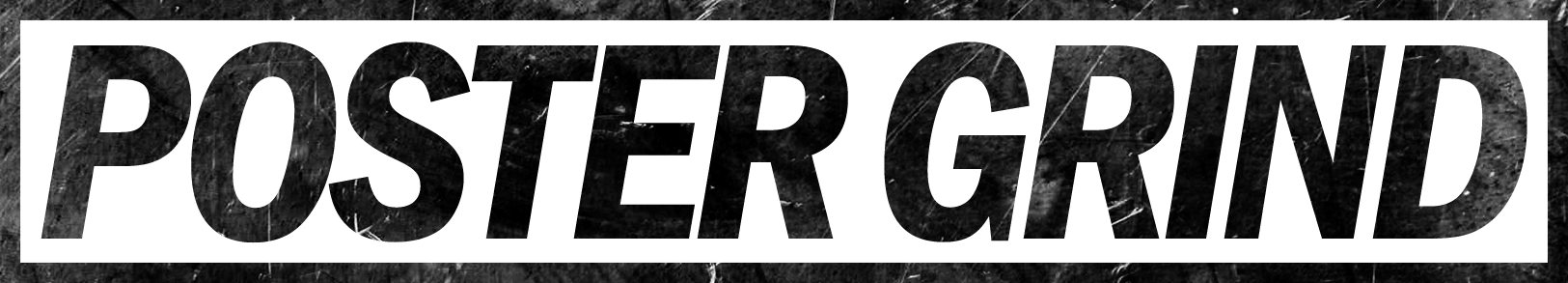Posters are one of the best ways to send a political message. This could be to inform people about an important campaign issue. Or you can use it to muster votes for a candidate.
You can try to design these posters by hand. However, it’s often best to use poster design software. But which app is best for making political posters? Many of these will come with pros and cons. Keep reading to learn more about the options that you can explore.
Canva
Let’s start by looking at one of the most popular options. Canva is a free online resource. In this case, you will have a massive selection of templates to choose from. This will let you find something that matches the tone of your political campaign.
They also make it easy to add a personal touch. You’ll be able to upload a picture. It will be easy for you to add text. You’ll be able to customize the way that the poster looks. If you log in, you’ll be able to save the design. Once you are happy, it will be easy for you to download and print it out.

Adobe Creative Cloud Express (Used to be Adobe Spark)
Another option that you can explore is Adobe Creative Cloud Express. This will also come with a huge selection of templates. You just have to select one you like, and you can start editing it. Or, if you prefer, you’ll be able to create your custom design. There are a few features that help this software stand out:
- Auto-apply. This is a premium feature. In this case, your logo and font will be automatically applied to the poster. This is a good way of keeping everything consistent between your campaign materials.
- Adding collaborators. If you are working with a political campaign, you’ll often have to work with a lot of other people. Adobe Spark makes it easy to add other people to the project, so you can all see what is going on and recommend changes.
- Animate your poster. If you are planning on creating an online poster, you might want to add some animated stickers. Adding motion is a great way of grabbing people’s attention and making sure that your poster stands out.
- Resize with ease. It’s common to need to create multiple poster sizes. This software makes doing this very simple. It will just be a few clicks. This will make it easy for you to spread the poster throughout social media.
As a professional movie poster design, the only software I use to design posters is from the Adobe Suite. I use Adobe Photoshop and Adobe Illustrator daily. If you are curious about becoming a professional design, this article should help you out:
PosterLabs
If you are looking for something that will be easy to use, you might want to consider using PosterLabs. There are hundreds of templates for you to choose from. You just pick the one you want; then, you’ll be able to start adding the pictures you want.
The most significant upside is the speed. You’ll be able to create a poster within a few minutes. Once you are done, it will be easy to share it through social media. Or you can download it and share it in person. But the downside is that it works best for collage posters. Because of this, it might be of limited use within a political campaign.
Flyermaker
This app is best for creating flyers. It will be able to present a lot of information in a short space of time. With plenty of templates for you to choose from, putting the flyer together will be easy. This will give you more time to think about what you want the flyer to say. This ensures that you are having the desired impact.
There are a few other ways to make sure that your flyer stands out when you are using this app. For example, you will be able to add stickers. You can also use multiple layers. This will help grab the viewer’s attention. When you are happy, it will be easy for you to share it on social media.
Finally, this app offers more than just the ability to make engaging flyers. You will also be able to:
- Make banners
- Make posters
- Design text-based advertisements
Piktochart
If you are looking for a good balance between speed and quality, you might want to consider using Piktochart. This offers some innovative features which make the design process easy. For example, there is a “Set up my Colors” section. If you drag your logo to this area, you will be able to extract the main colors. These will automatically be applied to the poster. Plus, they offer an expansive library of images to choose from.
This app also makes it easy for you to collaborate with your team. You’ll be able to invite people to join the project. When you are happy, you’ll be able to share it with them, seeing what they think about the poster. Once you are all happy, you’ll be able to share it on social media. You’ll also be able to download the poster, so you’ll be able to work on it offline.

VanillaPen
If you are looking for a quick way to design a stunning poster, you might want to try VanillaPen. In this case, all you need to do is select the template that you like the best. There are over 200 for you to choose from. Then, you’ll be able to add the quote.
Though this will work best as a way of quickly turning a motivational quote into a poster, you can also use it as part of a political campaign. For example, it can be an excellent way to spread your political slogan. While it might not the most powerful tool, it is easy to use and should take you less than five minutes to create and publish.
Desygner
Unlike some of the other apps on this list, Desygner will be a premium app requiring a subscription to use its services. However, if you are planning to make posters regularly, it will be worth the cost. Like many of the other apps on this list, they will offer you templates. But the difference is the number of templates you can choose from. Desygner will give you over one million templates for you to choose from. This will make it easy to find the perfect one for you the campaign.
You’ll also be getting access to Shutterstock. This will give you a vast library of royalty-free images that you will be able to use on your poster. You’ll be able to resize your photo in a few clicks. It’s also easy to share on social media. If you want a physical copy, they’ll be able to help you find a printer in your area. This will ensure that you can get your posters delivered to your door.
Poster Maker
Finally, you might want to consider Poster Maker. While it might not be the most powerful tool on this list, it will be able to help you create a stunning poster. The most exciting part of this app, though, is the use of stickers. These will often be moving images.
If you are only going to use physical posters, this won’t be useful. But if you want to distribute it over social media, these stickers can be a valuable tool. Adding movement will help command the user’s attention, making them more likely to read through your message.
Final Thoughts
A political poster is a great way to get people’s attention. Plus, it’s a good way of presenting information, helping to sway opinion.
While you can design the posters yourself, this can be a time-consuming process. Instead, it’s best to turn to an app. Many of these will allow you to get a high-quality poster within a few minutes as long as you follow the rules found in this post 5 Reasons Why Advertisers Create Attractive Posters (And How to Do Better)
As soon as you have your poster done, you may want to have a bunch printed, and we have you covered with this article: Top 15 Materials Used In Poster Printing. Also, be sure you have the correct DPI, which we explain here: The Top 5 DPI to Use for Different Posters.