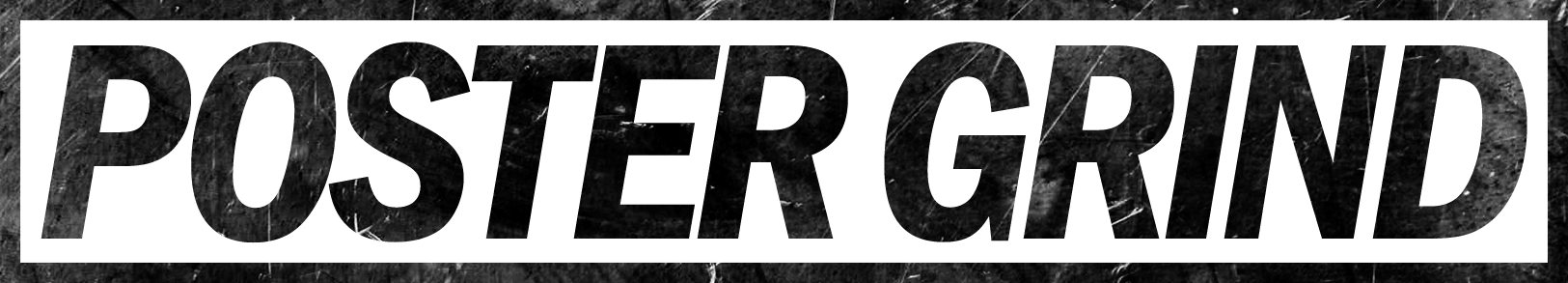As you prepare a poster, you might get stuck on deciding what resolution you should use for your image. The resolution, or DPI (dots per inch), will determine the overall effectiveness and presentation of your poster. Making the right choice depends on the specific needs of your audience and your poster.
Before you spend time and money getting your poster printed and set up, you’ll want to ensure it is going to be a quality product. For example, rather than picking a poster you like that has too few DPI, it’ll probably be best to find a second option with an adequate resolution.
Knowing which number works for you depends on your intentions for the poster. Read on to better understand how to predict your required DPI.
Small Pictures or Cards
The most basic kind of poster or image you may need to print up are ones you’d keep at your desk or in your wallet. You’d typically view these images at 1 or 2 feet but could also possibly keep them inches from your face. Such a short distance requires a high resolution of around 400 DPI. Going less than 300 would sacrifice some crucial details, especially if they’re of fond memories.
Small Posters
One type of poster is one that is meant to be looked at up close by the audience. Generally, these will include text and/or images that need clarity for a detailed presentation. These include signs in a school or workplace that convey complete thoughts and lists of information.
For this, you should pick 300 DPI, which places it at the higher end of poster resolutions. If complex information or images are to be shown, however, then an even higher DPI is needed at perhaps 350, but it’s rarely required to choose a resolution that is so high.

Close-Range Posters
Posters that are viewed at gallery range are similar to the previous example but are further away, at perhaps 3-10 feet or so of viewing distance. This includes decorative indoor posters and floor decals, for example. The visuals of these graphics require a resolution of 180-60 DPI. For 3 feet, choose around 180 DPI; for 5 feet, 120 DPI; and for 10 feet, 60 DPI.
Just as it was with the smaller posters, choosing a DPI would benefit the audience for posters with a complex presentation. It should also be noted that the numbers given here are the minimum, meaning you may have to go up to 150 DPI for a viewing distance of 10-feet rather than 60.
Posters and Signs Viewed At More Of A Distance
As we continue to get further away from our posters, the lower the resolution will be. At a viewing distance of about 10-35 feet, posters usually come in the form of banners or yard signs. These can range from medium to larger signs and require at the minimum 18 DPI for 35 feet. For better visual clarity, 75 DPI should guarantee a presentable image within this range.
These larger posters are usually viewed at a far range, such as for drivers on a busy street to see as they pass by. However, they can still be placed at a close range for people to see indoors or on the sidewalk. If so, the resolution certainly needs to be increased. A close look at an image with a low DPI becomes apparent and unsightly. It needs to be stressed that DPI and distance determine clarity, not the overall dimensions of the poster.
Billboards and Murals
If you have something to be viewed from a distance of 35 feet or longer, such a scenario calls for a DPI of 12 or so. At this length, the creators of the poster usually don’t need much information to be conveyed or expressed, so visual clarity is not a priority. However, if a mural were meant to be viewed closely for a detailed look, a larger DPI would be needed.
While most people won’t need to know about such great distances for practical purposes, you may want to know that lengths of 200 feet or more only require a DPI of 3 or less. Of course, it’s advised that any detailed message should be shown at a much closer distance.

Other Useful Posts
Getting your poster printed is one aspect of getting your art and design into the world. What about sending posters, dry mounting, framing, and paperweight? Well, we have got you covered! Surely one of the below articles will help you out.
- How Much Does Dry Mounting a Poster Cost?
- What Is Dry Mounting a Poster? (All you need to know)
- Why Is Framing a Movie Poster So Expensive?
- Should Movie Posters Be Glossy or Matte Finish?
- What Is The Best Paper Weight for Posters?
- What’s the Best Way to Mail a Movie Poster?
Conclusion
As you prepare a presentation or plan to decorate your house, you’ll want to make sure whatever you’re printing or ordering has enough clarity to show its details. Mostly, it’s a question of what the minimum requirement is. Too much DPI won’t be a detriment, but too little can ruin your visuals. Use your estimated distance and the recommendations above to figure out a good measure for your poster.
One last thing. If you are interested in becoming a better poster designer you will want to sign up for our Newsletter as our readers will be the first to be notified when our online Movie Poster Design course is available! In the meantime check out our YouTube Channel with plenty of free tutorials.