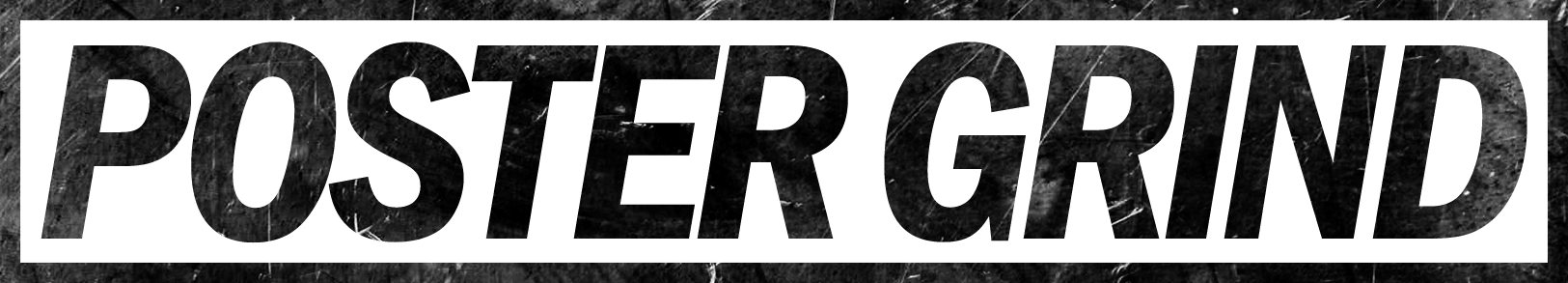The toolkit of a graphic designer or digital artist varies in relation to the kind of design he or she specializes in. Trust us; there are many areas of expertise!
Over the course of this article, we’re going to talk about different branches of design: what is branding? What are motion graphics and animation used for? What does an editorial designer do? Is photo editing relevant for design?
And most importantly, which tools are the most useful for each sort of design work? Let’s find out!
For Brand Identity Design
Branding is the process through which a product gets its own unique presence in the market so that the customers can recognize it.
That process involves not only coming up with a name and creating a logo; it also means advertising campaigns with recurring elements, business cards and merchandise, apps and websites, and basically every piece of information that people will associate with the product.
Branding is the result of a company’s vision and ideals, not of graphic design. The visual aspect of branding is the brand identity design, and that is indeed the job of a designer.
Brand identity design is one of the most prominent and recognizable branches of graphic design; it’s what the general public tends to believe “designers do.”
Therefore, it also has the most famous tools in the world of design: the Adobe software Photoshop and Illustrator.

Photoshop
This might be the most known designer tool globally; everyone knows that it is useful to edit pictures. In reality, Photoshop is way more than a photo editor.
It is useful for that, yes, but it is also software that can be used to design content for social networks and websites, organize graphic compositions, diagram packaging, paint digitally, and edit any pixel-based image.
The creations made in Photoshop can either stay virtual or be printed, so yeah, this is also the land where movie posters are often created.
Photoshop files tend to be heavier than Illustrator files, which can become annoying when working with a large number of files that need to be delivered from one virtual place to another. A speedy internet connection can make a big difference when it comes to sharing files!
Nonetheless, Photoshop is a potent tool when it comes to creating and editing digital images. Designers do not only use the program on its own but also treat images before adding them to a different project in Illustrator or InDesign.
The treatment of an image in Photoshop can go from the slight retouch of someone’s skin on a picture to the combination of various pictures in a collage, among many other options.
A sky can be replaced in a photo, and elements can be organized in layers. Layers of overlapping information with variable degrees of opacity and strokes can be painted with an immense variety of brushes and blending modes.
Even text can be edited in this software to some extent. The limits of the static images that you can create in Photoshop are given mostly by your imagination, your talent, and your knowledge of the software.
If you are interested in learning more about Photoshop you will want to check out our free Photoshop tutorials on our Poster Grind YouTube channel.

Illustrator
Photoshop and Illustrator’s main difference is that the first works with pixels, and the second works with vectors.
This means that for some works of design, one software is better than the other.
When you are to design a logo, Illustrator is for sure the best way to go because vector-based illustrations can be scaled without losing details or proportions (and logos often need to appear both in a tiny business card and in a gigantic billboard).
Illustrator is also a good tool to create icons. Advertisements meant to be displayed in big formats, drawings, type, and of course, illustrations.
Since we talk about movie posters a lot on this website, we should mention that Illustrator is great for coming up with movie title logos, aka title treatments.
Typography is such a major part of good poster design, and that’s why Illustrator is the go-to program for these matters.
While Photoshop is great at editing already existing pictures, Illustrator often works better when treating shapes and colors from scratch. While it is not meant specifically for editorial design, Illustrator is still a decent tool for flyers, letters, or stationery design.
Adobe has also accomplished the goal of having software that can be used in desktop computers, laptops, and IPads.
You can also work offline or online and sync your progress to the cloud. Software such as Photoshop or Illustrator is successful because, in many ways, they make the lives of designers easier across the world, and they’re always improving with each new version.
Procreate
Adobe did not create this software, but it has an impressive quality anyhow. It was designed to work with IPads and Apple Pencils, so in many ways, it works as a freer and more dynamic version of Photoshop.
It also builds images on the basis of layers, and it also works with pixels.
The main difference between Procreate and Photoshop or Illustrator is that it was not created for designers but artists; therefore, it allows a less-structured approach to visual creation. As a result, Procreate is good for all creative professionals.
While Procreate may not always be the best option to assemble final products, it is one of the best tools for sketching the initial stages of a project. Sketch artists use Procreate all the time.
The software is very intuitive and complete: it has hundreds of customizable brushes, it allows you to save color palettes, it turns quick doodles into straight lines or perfect circles, and it lets you select and fill areas of the canvas with color, all with a minimum effort.
Procreate answers to simple gestures so you can forget about the interface and focus on the work.
Especially when working directly on the canvas (and not on a desktop computer or a tablet), it also allows you to complete illustrations incredibly fast.
If you are fortunate enough to have an IPad with both Procreate and Photoshop or Illustrator, it is always a good idea to sketch a logo, a composition, or an illustration in Procreate, and then use that basis to continue the project in one of the other two software.

For Motion Graphics and Animation
It is quite common to associate design with static images, but in fact, many designers make a living out of animated design, and you see their work every day while scrolling down social media.
The ads that show animated text as their main element, are known in the designer’s world as “motion graphics.” The term “animation” -although completely accurate for these cases too- is reserved for more complex jobs of video editing.
Both motion graphics and animation use the same kind of software. A message can be delivered quite effectively through motion graphics combined with music, and Adobe has also given us some of the best software to make such a message come to life…
After Effects
This software allows you to accomplish simple tasks such as removing one object from a clip, creating a transition, or adding cinematic titles to a film, but -provided you have the skills for it- you can create way more complicated animations here too.
The crazy special effects in most action movies, or the transitions in the opening of any series, could have been made entirely inside After Effects.
For designers, this means that there are no technical limitations for your ideas regarding motion graphics. Words can be spun, twirled, swapped, or slid in any direction.
Objects can be added to a scene and animated to move around in it. Colors can be selected and adjusted. Tons of pre-programmed effects can be added. You can animate both in 2D and 3D, and you can even create videos for Virtual Reality with it.
Premiere
There are, of course, other good applications for animation and video editing, like Autodesk Maya, 3ds Max, Cinema 4D, or even Vegas Pro… but the good news about the different Adobe software for design being from the same maker is that they can interact and work together to make your life easier.
You can import files from Photoshop or Illustrator when using After Effects, and you can also improve your project using Premiere Pro.
While Adobe After Effects and Adobe Animate is great for animation, Premiere Pro focuses on video editing in general.
It is the perfect tool to create detailed videos out of rough footage in any format and quality. The software also allows you to open Motion Graphics templates from After Effects.
For Editorial Design
This is the kind of design devoted to everything paper-related: books, newspapers, magazines, stationery, flyers, etc.
Nowadays, publications are not always printed, so editorial design can also work for the digital market. From all the kinds of design, this is probably the most focused in typography and written information.
The goal of editorial design is to organize visual data in perfectly readable layouts that are also interesting to the eye. The best tool to help with that goal is Adobe InDesign.
InDesign
The most relevant advantage of InDesign over Illustrator when it comes to editorial design is its superior multi-page function, which allows the user to make the same kind of changes in multiple pages at the same time (instead of editing page by page).
The software allows the possibility of creating interactive PDF files, which is a very attractive product in the present time, where everything tends toward digitalization. Interactive online documents combine editorial design with audio, video editions, and animation.
InDesign gives you the tools to create these documents and allows you to edit them with a team in collaborative projects.
This blog often speaks about the importance of typesetting and page layout design when dealing with typography, and the makers of this software know about it. Hence, they provide you with the most professional tools to work on them.
For Photo Editing
The post-processing of photographs is also one of the most prominent aspects of the designer’s profession, and it applies even to the pictures taken by big famous photographers.
Pictures are altered through photo editing, sometimes to make the shot clearer, sometimes to make someone’s features stand out, sometimes to fix imperfections, and sometimes to create full-blown fictional scenarios and characters.
The act of editing a picture can go from the simple functions available in the camera and gallery apps from your phone to the complex actions that can be executed in software like Lightroom.
Even though Photoshop is the most powerful software for photo editing, Lightroom is more useful for serial editing. When you have to edit many pictures in little time, Lightroom will be the most helpful tool to that end.
Lightroom
This cloud-based service allows you to edit pictures, organize, store, and access them from different devices. The interface of Lightroom is very simple and intuitive, which is a great advantage in comparison to other Adobe tools.
What the software lacks in capacity to achieve complex editing goals, it makes up for in user experience, especially when the user is new to this particular software but used to editing in general.
Some Useful Auxiliary Tools
Sometimes it is not enough to design, and you also need to think about the logistics behind each project.
Do you work in a studio where you and your coworkers need to send each other files constantly? Are you in charge of a collaborative project and need to keep track of your subordinates’ individual progress? Or maybe you work independently and find it very exhausting to create everything from scratch to avoid copyright issues?
Then these tools might be just as necessary and useful to you on a daily basis as the Adobe Package.
We Transfer
This is a tool for simple file sharing. It is free and requires no registration (so your Facebook and Google accounts can sigh with relief), and it allows you to share the files that are too heavy to be sent in an email.
We Transfer is useful when the devices where files are needed are not close enough to transport data between them in a memory stick or when there are too many documents that you need to send in one go.
It simply asks you to fill in the receiver’s email direction and attach the necessary files. The downside to this service is that the links for downloading the files expire after a while, so maybe it is smart for the sender and the receiver to agree on a given time to share them.
Google Drive
This file storage and synchronization service have a common version for individual users and a more complex version with shared drives for collaborative teams.
You can store, synchronize, share and edit files alone or in collaboration with other users in both versions. You can organize your data in different folders and access it from any device (Windows or macOS, Android or iOS) with an internet connection.
Google Drive is not just a virtual memory unit like Dropbox or Mega; it also allows the user to create documents in Google Docs (the google equivalent of Microsoft Word), Google Slides (the google cousin of Microsoft PowerPoint), or Google Sheets (the google lost twin of Microsoft Excel).
These applications work better online (because then they allow collaborative editing) but also have offline functions.
In the world of graphic design, Google Drive is a great and easy way of staying in touch with the other members of a team’s project.
Spreadsheets, documents, presentations, and forms can be used to record the different stages of a design job: who needs to work in what? When are the deadlines? What are we going to show to the client? How are we going to present that information?
These are the kind of day-to-day worries that can be made lighter via the use of a fine organizing tool.
Unsplash
This website offers tons and tons of stock photography that you can download and use for free. Unsplash is known and loved in the world of photography because it allows photographers to show and share their work, while also providing designers with material they can use
However, it is still sketchy to use these assets on a professional project as it is possible you could have copyright issues to deal with down the road. I know the website says you can use the photography but anyone can upload photos and say the work is theirs when it might not be. Better to be safe than sorry.
Use Unsplash for personal projects and use something like Shutter Stock, Getty Images, or Envato Elements (super affordable with a yearly subscription) on professional projects. You don’t want to get yourself or your client sued.

Google Fonts
This service offers an impressive collection of free fonts that can be used for websites and digital design in general. The fonts are open source but were created by actual designers that in most cases knew what they were doing.
The catalog is useful for all design projects that require the selection of new type because Times New Roman and Arial aren’t everything in this world.
While the ultimate graphic designer’s digital toolkit cannot guarantee talent and skill, it certainly makes the process of creating good design easier and less stressful.
It is not necessary to master all of this software to make a living as a designer. It is, however, interesting to try them all if you’re completely new to the world of design and if you feel uncertain about which professional path to follow.
Perhaps to start off you may want to read these articles:
- Digital Designers And What They Do
- How Digital Artists Make Money with NFTs
- A Beginner’s Guide To Making Fan Art
Good luck out there and have fun creating art and design!