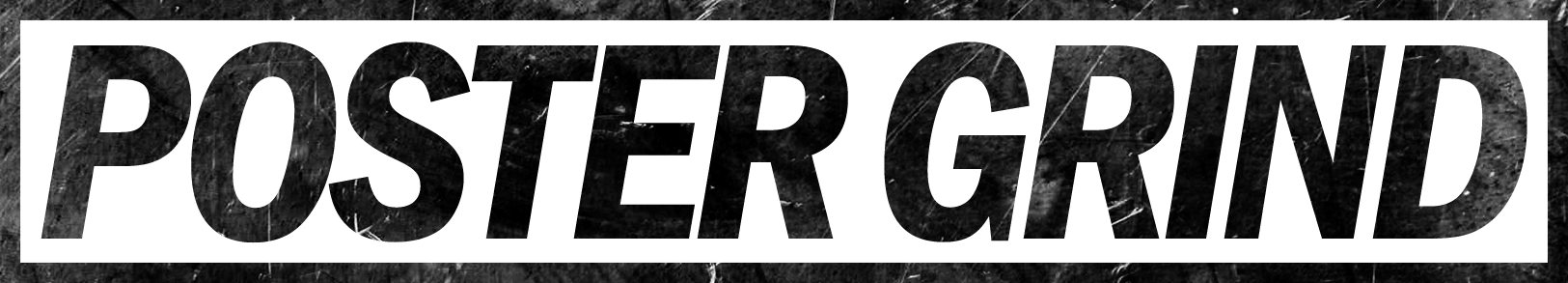Do you need to have expensive software programs like Photoshop and Illustrator to create amazing, compelling, and thought-provoking movie or band posters? Or looking for ways to bootstrap your design career without going broke?
Well, we got you covered. This article will show you how to get started in poster design without having to shell out the monthly costs for subscription-based photo editing and vector art software. It is possible to make amazing works of digital poster art for FREE!
Set up for success with a design process first
First, decide what you want to create. Do you want to make an awesome piece of fan art? How about a movie poster for your director friend? Perhaps your rock band has a show coming up, and you need posters.
Well, this is how I recommend you start. In fact, as a professional movie poster designer, this is the way I begin all my projects, whether illustrations, posters, or personal fine-art projects.
What’s the creative brief?
A “brief” is what the client is looking for. Chances are you are just starting out and won’t have a real brief, but it is important to know what direction your poster is going in. Therefore write down a few words and themes, so you have it. And remember, in my book, ideas generally supersede execution.
What’s the vision? What is the poster trying to communicate? What styles? What’s the copy going to say? These are all things that need to be considered at the start so that you are not wasting time with unwanted or needed ideas and execution.

Style and Inspiration
Here is where you get to have a little fun. It’s time to pull scrap! What’s scrap? Scrap is other pieces of artwork that you collect and use for inspiration. It’s similar to a mood board that photographers use, except this is all different pieces of design, illustrations, and typography.
Basically, go to your favorite blogs, websites, and photography collections and start dropping images into a folder on your desktop. Some of my favorite places for inspiration are:
- Designspiration
- Behance
- Pinterest (Pinterest is great due to the search feature)
- IMP Awards (Great source of commercial movie posters and updates with new ones every day)
Figure out your poster size
What’s the dimensions for your poster? Here are few of the more typical and common sizes.
- 27×40 inches
- 24×36 inches
- 18×24 inches
- 11×17 inches
These sizes are standard for when you get your artwork printed out.
The “free” design programs
Adobe Photoshop and Illustrator are hands down the most used design programs in the movie and band poster world but there are ways around them . I don’t think you could work as an art director in any agency and not be proficient in these two programs. However, we are trying to get you some poster experience and design skills without the hefty Adobe costs.
Here is where you can take advantage of really nice people in the world that share their time to create open-source software. That’s right; there are coders that make amazing design programs just to help humanity. Here are the ones that I believe to be the best.
GIMP the Adobe Photoshop alternative
This program has a funny name, but it’s all business when it comes to design and photo editing capabilities. GIMP actually stands for GNU Image Manipulation Program and not a reference to the gimp in Pulp Fiction.
Gimp runs and operates very similarly to Photoshop in that you are dealing with layers and masks. Plus, it allows you to use Photoshop files, known as PSD files, within it. That’s pretty cool!
This program also has similar editing features to Photoshop, like blending modes, curves, brushes, filters, clone stamp, and a pen tool, just to name a few. You can essentially create the same artwork as you could in Photoshop. I should also mention that you can install plugins that come in handy for saving time with treatments and other creative techniques.
GIMP is a Photoshop cousin! Check out GIMP here!
The drawbacks:
- The faster the computer, the better-just like Photoshop, the faster your computer and the more RAM you have, the quicker the program will run. I’ve run Photoshop on slower computers, and it gets really frustrating. So the same with GIMP.
- Learning curve-Photoshop has a serious learning curve and the same thing with GIMP. You need to dedicate time to actually learn this program, but if you want to become a professional designer, you will have the motivation to learn and become proficient.
- User interface-I’ve seen multiple comments that the user experience with GIMP is a little funky. However, I believe that’s only a minor thing to worry about. Once you get rocking like any program, you can get used to it.
How to learn GIMP
YouTube, hands down, have some of the best GIMP tutorials. In fact, Tech Gumbo makes some great beginner tutorials that should suffice on getting you going. Check out this video:
InkScape the Adobe Illustrator Alternative
Adobe Illustrator is a beast of a program that has superpowers within it. It’s the #1 vector-based design program for the movie and band poster design world. I would even go on to say it’s the Holy Grail of graphic design and digital illustration.
When it comes to poster design, I use Illustrator mostly for type-related solves like movie and TV title treatments. Plus, it’s great for logo design too!
But that doesn’t mean it doesn’t have a competitor that is almost just as powerful!
Inkscape is similar to GIMP in that it is open-sourced software. Once again, we need to thank the developers for providing such a beautiful program to those designers out there that want to save money.
Inkscape is very similar to Illustrator in the way in which it works. You can manipulate typography, use drawing tools, shape tools, add overlays, play with bevels, and do just about anything you would want to do. The abilities of Inkscape are very similar to Illustrator.
Drawbacks
- Speed-one of the only complaints I saw on the internets is that the program could be a little slower. But then again, this usually depends on your computer or laptop.
- Fonts-the cool thing about Adobe is that you can download and store fonts in your Typekit. These fonts are licensed and free to use for Adobe subscribers. You don’t get the same feature with InkScape.
Learn InkScape and dominate with vector art and typography
Here is a great starter and tutorial video to see how InkScape runs.
Conclusion & Opinion for Aspiring Designers
I believe these two programs will allow you to achieve some amazing poster designs that could just as nice as something completed in Photoshop and Illustrator. I’d say if you are on a budget and need to use free programs, then go for it. Learn these, become proficient, and maybe get a nice portfolio going.
Also if you really want to get going in this creative business this article may come in handy:
The bottom line is if you want to work in the real world of art and design and specifically movie poster design, then I would suggest you transfer to Photoshop and Illustrator as soon as you are able to afford them. They are bought in a monthly subscription format, so be prepared for that.
The reason I say to get them eventually is that there isn’t a professional entertainment marketing agency that will hire you if you do not know these programs.
My last word of advice is to consider our classes as they will get you up to speed and teach you everything you need to know to become a designer or art director in the movie poster industry.
They are being developed now and will feature tutorials and lessons from real-life art directors in the business, not some college professor that has never worked in the business. It’s the real deal!
Get on the newsletter now so that you will be notified when the classes become available.