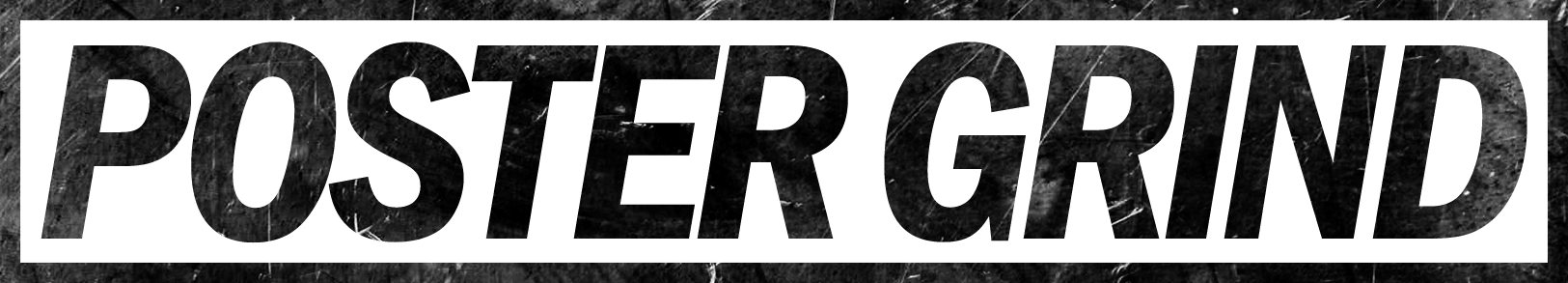Ready to start making your own movie posters? Well, we have all the dimensions and poster sizes you need to get started. In fact, these are the same templates and dimensions used at professional movie poster design agencies.
How do you know these are the legit movie poster sizes, dimensions, and templates? Well, because I’m an art director that has worked for most of the significant design agencies in Hollywood, and these are the ones I use almost daily, depending on projects, of course.
Are there more than five different sizes of movie posters? Of course! There are different types like 2 Sheets, Quads, Half Sheets, Door Panels, and plenty of other uniquely sized art specs for outdoor advertising. This post focuses on the most commonly used.
Feel free to use the templates below to insert your design and get going on your movie poster-making adventure!
What types of movie poster sizes templates are we talking about?
Nowadays, there are seven types of movie poster templates used regularly. If you want to learn about these seven different types of movie posters, then you will want to read this article before proceeding:
Now that you are up to speed on the different types of posters used, we can start discussing the templates you will need.

The Payoff, One-Sheets & The Standard Poster Size
Payoffs and one-sheets are generally the posters that everyone thinks about when you mention movie posters. The payoff and one-sheet are the top dogs when it comes to poster hierarchy and is the standard movie poster size.
The reason is that it will usually feature the main actors, the actors’ names, some enticing copy, perhaps the date of release, and the billing, which credits the director, producers, studios, and other important people involved with the production.
As a graphic designer, a.k.a art director, I love working on one-sheets!
The payoff posters you see in movie theaters come in at a dimension of 27 inches wide by 40 inches tall. Does that mean your Photoshop file needs to be that big? Not necessarily.
What I mean is that if you are making multiple different designs for your movie, you are probably not going to want to design your posters at full DPI and full dimensions, just because you will be using a lot of computer RAM and energy, which if you have a less than optimal computer it will slow your computer down tremendously and even crash it from time to time.
What’s the solution?
Build your designs on a smaller template at 13.5 inches wide and 20 inches tall with only 200 DPI. (This is the standard movie poster size I start designing in.) This way, your computer should be able to handle it better. Files built with these specs are usually known as “comps.”
Side note: I use an iMac 2015 with a 3.3 GHz Quad-Core Intel Core i5 and 32 GB of RAM when working freelance from home. It gets the job done, but I’m ready to upgrade, as when I design huge Photoshop files with numerous layers, I see a lot of slowdown. Usually, when working at an agency in-house, they will provide you with a better rig.

What about the bleed?
Bleed is significant as you don’t want to lose any artwork and type due to the printer. The templates we are providing have a bleed; however, if you have your posters printed out, you will need to follow the printer’s advice.
When you submit your poster for printing, they will provide you with a proof that will show where the artwork gets cut, and you will have to authorize them to move forward with the printing should you find the bleed suitable.
(Please note that the printer usually provides specs on the DPI and sizes they recommend, so the finished file may need to change. The one I’m providing is used mainly in the agencies I have worked at.)
Here is the downloadable PDF file for making a payoff poster known as a “comp.” It’s in a PDF format because Word Press won’t allow a Photoshop PSD file to be downloaded. Download the PDF template and save it as a Photoshop file.
Teaser Posters
Teasers are way fun to make, and they are exactly as they sound, teasers. They usually hint at what’s to come in a movie about to be released. They are generally clever, entail some good copy and provide just enough artistic information for you to want more.
The cool thing is that teasers are designed in standard poster sizes, just like the payoff.
Multiple Character Series Posters
If you want to add a series of character posters, you will use the same dimensions as the payoff and teaser posters. Character series usually have at least three main characters and up to 12 or more, but then again, Avengers: End Game had 32 character posters done!

Outdoor Wild Posts
Time to step into the urban jungle and make some outdoor advertising!
That’s right; all those posters and wheat pastes you see plastered over construction site walls, designated plywood stands on vacant property, and run-down buildings are called “wild posts.”
Some companies specialize in plastering your art all over the city and are sometimes known as street teams.
Generally speaking, all the major big-budget Hollywood movies will order a few rounds of Wild Posts. The cool thing is that Wild Posts are generally a little more creative with fewer rules.
We art directors usually build Wild Posts in a 3 part connecting series, like a triptych. Each individual poster has dimensions of 13.5 inches wide and 20.5 inches tall, but you can build your “comp” in the total dimension size of 40.5 inches wide and 20.5 inches tall.
Perhaps you want to design some Wild Posts for your upcoming independent film. Then use these dimensions to get your artwork going. When you lock in on an idea, you must get a spec sheet from the printer you want to use.
If you are making Wild Posts for your own movie, you may want to save money and go out and post them yourself. Just beware, posting Wild Posts on private property can be illegal, so identify your city laws before proceeding.

Outdoor Billboards & Bus Stop Posters
Go big or go home! If you have a budget to play with or just cashed in some of your Bitcoins, a Billboard may suit your advertising needs.
If that’s the case, you must design a unique and enticing billboard in the horizontal format. Sometimes we just take the pay-off or one-sheet design, tweak it and redesign it horizontally.
Billboards must be striking and easy to read, so be sure the type isn’t too abstract, and the imagery translates. If you want to buy billboard space, you can usually find companies specializing in billboards.
They will give you billboard street locations, average traffic count, and sizes.
The dimensions we design with at agencies are usually 30 inches wide and 8.75 inches tall at 150 DPI. However, there are numerous different sizes of billboards out there, so be sure to get the specs from the billboard company.
This also applies to bus stop movie posters. These dimensions are very different and can change from city to city.
Conclusion
The dimensions and files provided in this post are what we use in a professional setting within TV and Movie Poster Design Agencies. These dimensions are very general but will get you started on your movie poster design adventure.
There are numerous dimensions and templates that can be used within the movie poster business, and sizes have changed since the 1980s. Yet, I feel the movie poster sizes used in this article will be the common sizes in the near future.
The chances are that if you are reading this article, you want to make movie posters, perhaps for a school project or a friend, or you are bootstrapping your independent film and want to make your own. If that is the case, get the exact dimensions from your printer.
How to make movie posters?
You are in the right place if you are interested in movie poster design. Our website is dedicated to TV and Movie Poster design and offers numerous free articles and tutorials to help you tremendously.
Here are a few of the popular articles:
- This Is How To Sell Fan Art Legally & Illegally
- The 9 Worst Mistakes Movie Poster Artists & Designers Make
- 9 Tips To Make A Movie Poster Effective
Classes
You don’t need to go to an expensive University or Private school to get your foot in the door at a Movie Poster Design Agency. We wrote an article on the subject too.
What you do need is a movie poster design skillset. That’s why we are currently making an online class dedicated to the art of movie poster design and entertainment marketing.
It’s a work in progress, but be sure to sign up for our newsletter to notify you when classes become available. Another strong recommendation is to visit our YouTube channel, where you will find fantastic free movie poster tutorials.
Good luck out there!