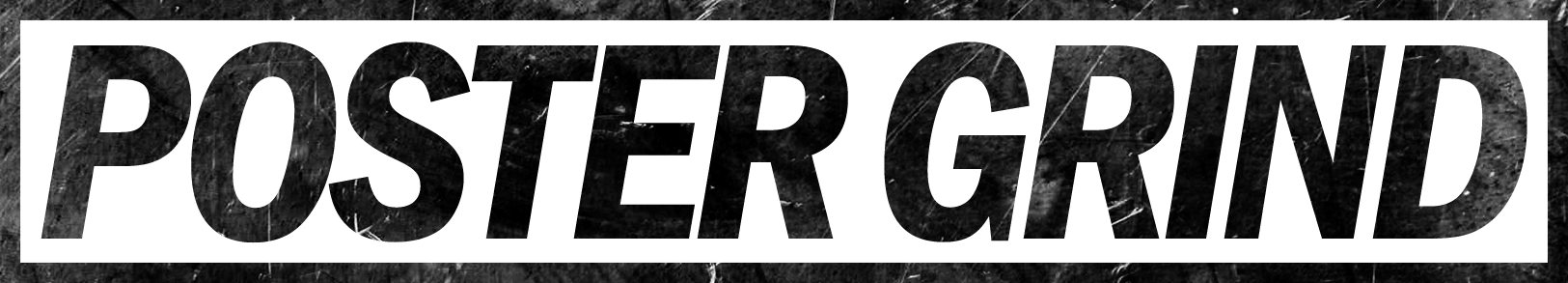Interested in becoming a movie poster designer? An art director? Or what about a creative director? Then you are going to have to know which computer programs to master and become proficient in.
There are 5 programs you should focus on learning and they all come from the adobe suite:
- Adobe Photoshop
- Adobe Illustrator
- Adobe Bridge
- Used to be called Media Pro but now Capture One
- Adobe InDesign
First off, these are the programs used throughout all the major entertainment marketing agencies around the world and freelancers. In fact, you probably can’t get by without knowing how to use these programs.
Now you may be wondering, what about the 3D elements? It’s a good question, and for practical purposes, we will stick to 2D design in this article. Of course, we use 3D on certain films, but as a movie poster designer, you will be given these assets to work within Photoshop. So for now, don’t worry about that! However, if you are curious about 3D, look at programs like Z-Brush and Cinema 4D.
Let’s talk about these programs and how they are used within the movie poster design world.

Adobe Photoshop
Photoshop is the heavy hitter of poster design, yet there are ways around it. I’m going to guestimate and say photoshop is used about 90% of the time. Photoshop is a powerful program where you can design, comp out ideas, add art, mask out backgrounds, manipulate photography, add type, and finally throw in a treatment and style to your poster.
What happens in the movie poster world is we get a brief or request from the movie studies or their marketing division on what they are looking for. Then they send over their photography of the talent (extras, actors, and actresses), sets, and sometimes the logo for the title.
Usually, we design a logo for them from scratch, but if it’s a big-budget film, then the studio’s art department may have already created it. All of the photography and useful elements are called “assets,”
Next, all the photography is loaded up on the agency server, and the designers, art directors, and illustrators get to see what they want to use. As soon as they figure out their shots, also known as selects, they get to go to work and begin designing their ideas. A lot of time is spent on masking out images, which is essentially removing the background or unwanted imagery in a photograph.
That’s why photoshop is so powerful. You can mask images and then add your design elements and finish out your poster design. You can essentially do everything in Photoshop, and that’s why we would suggest mastering this program!
The Photoshop subscription costs around $9.99 per month and is well worth it because it is used so heavily.
Adobe Illustrator
Illustrator is another super powerful program and used a fair amount of time within the movie poster-making world. The strong point of Illustrator when applied to poster design is typography.
Designers will normally create a blank page and add the movie or TV title and start to explore different fonts and styles. Illustrator is great because you can manipulate the letters in the title easily and really customize your type.
Illustrator is also good for creating illustrated elements and design. You can make great illustrations, and the program itself keeps everything in vector, meaning you won’t lose resolution if you have to blow the artwork up into bigger poster sizes. Unlike photoshop, which is pixel-based, and you lose resolution when blowing up the artwork.
Of course, you can drop photography and other artistic elements into illustrator, but you can’t get as far with photo manipulation as you can get in Photoshop.
One other point to consider is that all the elements and typography you create in Illustrator are dropped back into photoshop, and you will complete your poster design in photoshop. You will never deliver a file to your creative director or client in an illustrator file; if you did, it would be extremely rare.
The Illustrator subscription plan from Adobe costs around $19.99 per month.
Adobe Bridge
Adobe Bridge isn’t a design program but rather a program that helps you save time when going through image folders and other asset-related folders. It allows for images to populate and scale to different sizes, which is perfect for when you are going through thousands and thousands of movie-related images.
You can essentially use bridge to go through your folders and drag and drop the images you would like to use in photoshop. Bridge also caches the images meaning it remembers the images you have gone through, so it populates a lot faster the next time you go into a folder you have already viewed.
The cool thing, as stated above, is that Bridge is included with the Adobe Photoshop subscription plan.

Capture One
This one used to be called Media Pro, but now it’s Capture One. This is another program that some agencies use to help view 1000s of images from the movie, streaming, and TV studios. The program is fairly easy to use, and it’s perfect for when you need to organize your selects (the best images from a photoshoot or batch of photography.)
This program also has some photo editing features, but you will not need to use them as all your photo editing will be done in photoshop.
I would say if you are curious as to how this program works, you can download a trial version and dive in. It’s very similar to Adobe Bridge but a little better for organizing, plus it has photo editing tools.
However, I’m not going to recommend you buy it. Just wait to use it when you are hired by an agency.
Adobe InDesign
Now InDesign isn’t a program you will use a lot with poster design per se, but you may have to break it our for when you put together a pitch deck. Most agencies use the InDesign program to organize all of their poster designs into one nice presentation.
Depending on the client, the pitch deck could have 10 to 100 different poster designs from all the designers and art directors. Sometimes interns help out with the deck’s organization, and a designer or art director will add a little creative flair, and the copywriter will help with the verbiage.
Adobe In-Design is a powerful piece of software that has a monthly subscription of around $20.99 per month.
What to focus on?
I would suggest learning the ins and outs of Photoshop first. In fact, you have to be an expert in Photoshop before an agency considers hiring you. After you get good with Photoshop, try to dominate with Illustrator. You can potentially use Illustrator on each poster design you create due to the typography component. It will be a great addition to your skillset.

Bridge and Pixel Software aren’t necessarily something you need to learn. Just upload Bridge on your computer and start using it while you train in Photoshop and Illustrator. You will naturally learn how to use it.
InDesign should be the last program to learn. You can get by with just knowing the basics like dropping in elements and creating pages. I would spend the least amount of learning time here, but I wouldn’t neglect it completely.
One day a creative director may call on you to organize a pitch deck.
Save Money
If you are a student of the poster game and looking for ways to save money during your poster design education journey, I would start out with the Adobe Photoshop Photography plan first. It’s around $9.99 per month for the subscription.
As soon as you are comfortable with Photoshop, you can include the Illustrator program and start learning it. Illustrator is around $20.99 per month but a little cheaper if you commit to a year subscription.
A word of caution. There are open-source design programs out there that are completely free and similar to both Photoshop and Illustrator, and I think they are great, but you will not be using those programs when you get hired at an agency.
Check out: Tips On Making Movie Posters Online for Free
Learn Poster Design
Finally, I would highly advise signing up and taking our poster design courses, which are taught by actual art directors in the poster design business and not some teacher who hasn’t worked a day in the entertainment marketing industry. Our classes are designed to teach you what you need to know and not some design theory.
We don’t want to waste time teaching you things you won’t even use! We want to save you time and money by sharing only things that will actually be useful and applied within this industry.
Our classes are being made now so sign up for our Newsletter and class list here and as soon as classes are available you will be notified.