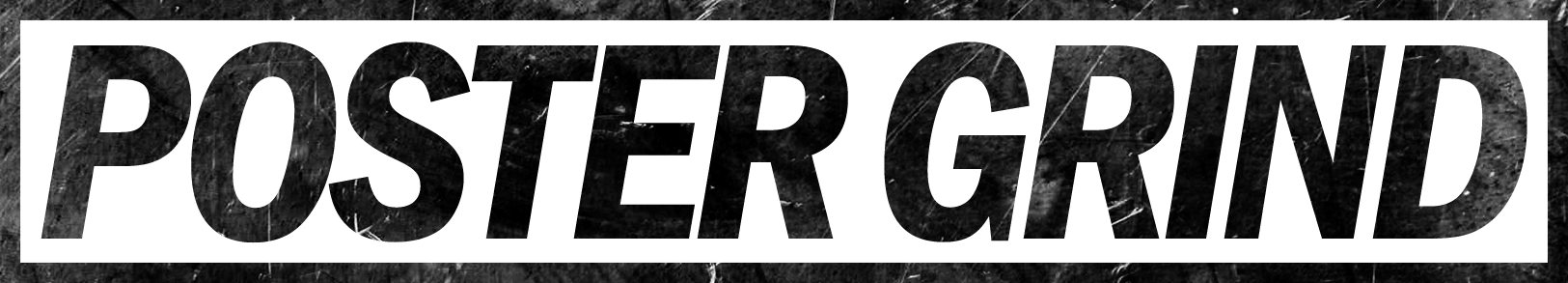One of the most asked questions from aspiring movie poster art directors and students is, “what hardware and software do I need to get?” It’s a great question because setting up your design studio is not cheap and having the right stuff is very important!
In this article, we are going to talk about the importance of the legendary Wacom Intuos Tablet. Do you need one? This is an absolute yes. Let’s talk about why they are so important and why you need to get one.
Before we get started and to make this article less confusing, I’m talking about the pen and tablet only, not the Wacom Cintiq or any other tablet with a digital screen display.
Also, why should you listen to me? Well, I’m an art director that has worked for most of the major entertainment agencies in Hollywood, and I want to help you get your career going.
Design agency expectations
Every single design agency I have worked at has Wacom Tablets. If you get hired as a designer or art director, you will be expected to know the ins and outs of using them.
They are used so much that the big agencies with onsite IT departments have boxes of extra pens and tablets just in case yours is worn out. If you are new to Wacom pens, then you should know they have plastic tips, and those tips do get worn down over time and will need replacing.
The cool thing about working at an agency is that they will get you up and running should your tablet stop working or if you need a pen tip replacement.
And speaking of agencies, you may dream of becoming the next amazing Creative Director; if that’s the case, here’s the perfect article for you.

Workflow
Using a Wacom tablet will make your life easier. As an art director, you will practically be living in the Adobe Photoshop program. What that means is that most of the tools are easier to use with a tablet pen.
It’s a major pain in the butt to mask images with the pen tool using a mouse. Let’s go deeper and check out a few of the basic skill sets that require a pen and tablet.
Masking images
If you are new to Photoshop or digital art then you need to know that a lot of your time is spent masking out images.
Masking is when you remove the background from a photo or vice versa. For example, think of your favorite movie poster that is splattered with photography of the actors and actresses. Chances are the movie studio had a “special photoshoot” just for the movie posters and has sent it to the agency you are working for.
The images of the actors that you want to use will then need to be cut out otherwise known as “masked out.”
Photoshop has some tools and features that use artificial intelligence to mask out images for you, but they are not perfect, and you will need to do some of the heavy lifting with the pen tool.
Using a Wacom Tablet will make it 10 times easier as you can trace around the image with great precision. With time and practice, it becomes easier and easier!
Side note: large agencies have people that specifically mask out images for art directors all day to help save time for the art directors.

Illustration and drawing techniques
As an art director, you are also expected to be creative. Go figure. What I mean is that a lot of the time, you will need to make your own stunning illustrations.
Because a Wacom Tablet is pressure-sensitive, you can create some cool digital paintings and intriguing brushwork. Doing this with just a mouse is 10 times more difficult, and chances are you will have inferior results.
Also, sketching comes into play a lot. You will need to be able to sketch out posters and photoshoot ideas from time to time. Being able to use the brush tool is essential for these assignments.
Should you become a graphic designer or digital artist when it comes to movie poster design? This blog post should help clarify.
Painting light and retouching
Without going into a full “photo retouching” tutorial, I’ll try to explain the importance of using a Wacom Tablet. Basically, you will need to retouch skin and add compelling light…a lot!
This is possible with a mouse but let’s get real. If you want to get good at this, you will need to have a pressure-sensitive tablet to paint away blemishes, add skin color, increase or decrease light, and even draw in flyaways.

Typography and title design
One of the major aspects of poster design is typography. We are talking about titles, copy, and actor names. Sometimes your design will call for some cool handwritten typography, which can only be achieved using a pen and tablet.
Once again a mouse can only get you so far.
Adobe Illustrator
If you have read our article, “Top 5 Software Programs For Making Movie Posters,” you will have learned that Photoshop is used a lot! That being said, you will need to know how to use Adobe Illustrator, and just like Photoshop, a pen tool comes in handy.
Therefore you will need to get good at using a tablet for Illustrator as well!
Is a mouse good for anything?
Now that you see how important it is to become proficient with a Wacom Tablet, I’ll show you the importance of your standard mouse. When I’m in work mode, the only time I use a mouse is when I am searching the internet for ideas, looking for stock photography, and sorting through photography and assets.
So yes, a mouse has it’s place in poster design but I’d say 90% of my time at work I use the Wacom Tablet.

How to get good with a Wacom Tablet?
At first, a Wacom tablet feels really weird. If you are just starting out, I would say try to use it as much as possible. Fire up Photoshop and start practicing masking out images with the pen tool.
Once you have mastered the pen tool, step up your game by trying to illustrate over images of people and make some cool digital art. Basically, practice a little every day until you get the hang of it.
Cheaper brands of tablets?
There are probably other brands of tablets out there, but I honestly can’t recommend them as I have never used anything besides a Wacom Tablet. That being said, I’m not sure if the other brands are as good or not. What I do know is that everyone I know uses Wacom as well as every agency I have worked at.
Why not invest in a Wacom Tablet so that you are already a step ahead? Plus, I’ve had the same one for 6 years now, and it still runs like a champ. Money well spent.
The one I use?
This is the one I use when I freelance from home: Wacom Intuos 5 Touch Small. Model #: PTH-450. You can find these for around $300.
Get schooled
We are currently developing an online school dedicated to Movie and TV poster design. These courses will show you how to get better at poster design and what is needed to become an art director for a big-time agency.
The cool thing is that our courses are taught by actual art directors in the business and not some college professor who knows little about the ins and outs of the industry.
Because the course is currently being created, we recommend you sign up for the newsletter so that you will be notified when they are available. You can do that here!