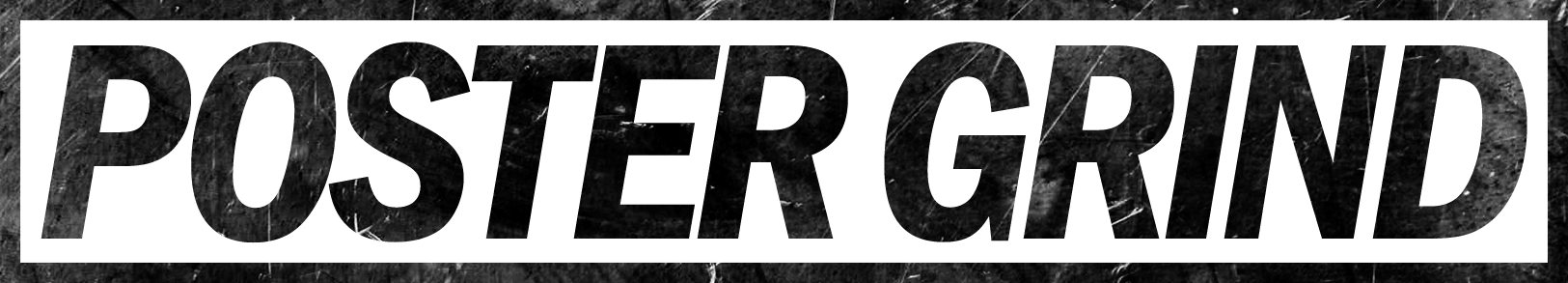Non-Fungible Tokens (NFTs) are one of the fastest-growing areas of the blockchain and DeFi realms. An NFT is a token of blockchain data that can’t be swapped out for another; it’s essentially unique. Digital art, photos, movies, audio files, and a plethora of other data can all be minted (created) into NFTs.
NFTs are hot right now, and the increased popularity can be attributed to the wide range of different values they provide from intrinsic, monetary, and utility. This article will get your feet wet by showing you how to create an NFT with just an app.
6 steps to create NFT art using a mobile app
More applications are springing up that let you create your NFTs because of the rising popularity of NFTs, and I imagine there will be even more over time. This article will show you the hottest ones to work with but first, let’s get set up with the basics.
1. Select a blockchain to work with.
A few different blockchains support the minting, selling, and trading of NFTs, but the big dog is Ethereum.
Artists and NFT creators prefer the Ethereum blockchain because there is a bigger market, and generally, those NFTs sell at a higher price.
The following are some Ethereum alternatives that are generally cheaper or even free to mint NFTs on:
Before making a decision, you should evaluate the advantages and disadvantages of each blockchain. Most of these blockchains have distinct token specifications for issuing NFTs, individual marketplaces, and digital wallets.
The Binance Smart Chain wallet, for example, does not accept Ethereum.
ERC-721 is the token standard used by Ethereum to issue NFTs. As a result, you’ll need a digital wallet that can accept ERC-721 tokens. Trust Wallet and MetaMask are two of the most popular choices. Also, some people ask if they can use Ethereum Classic to transact NFTs, which we explain here.
Like I said above, using Ethereum ain’t cheap. Ethereum’s high gas prices have made the creation and management of NFTs prohibitive just look at this article to see what I’m talking about: What is the Average Cost to Mint and Sell an NFT? (Top Marketplace Examples)

2. Choose a Marketplace
If you’re looking for a place to sell your NFT creations, it’s not only about the costs you’ll have to pay.
The sort of NFT you’re building, as well as the blockchain it employs, should be taken into account when selecting an NFT marketplace.
Most NFT markets utilize Ethereum, but a few are choosing newer blockchains because of their lower gas prices and lower carbon and energy impact.
Here’s a detailed list of some of the best marketplaces to trade your NFT art:
OpenSea
OpenSea is a well-established and widely used NFT marketplace. In addition, it’s one among the most diverse, encompassing everything from art to music to photography to sports memorabilia.
OpenSea can be compared to Amazon in terms of the NFT market. Honestly, it has just about everything.
OpeanSea supports more than 150 cryptocurrency payment tokens.
A free account may be created in minutes, allowing you to begin minting, selling, and browsing right away.
To top it all off, OpenSea is now a gas-free NFT marketplace, thanks to cross-blockchain compatibility. The marketplace currently accepts Polygon as a cryptocurrency, removing the need for high transaction fees, and creators can mint without the hefty gas fess associated with Ethereum.
Rarible
Rarible is an NFT marketplace for the sale of individual works of art as well as complete art collections and collectibles. Brands in the sports, gaming, and media industries and artists producing creative bodies of work are drawn to it because of its popularity.
The cool thing is that Rarible is a community-owned company that advocates for local control. RARI, the network’s native coin, serves as a moderating tool and a voting mechanism for platform updates.
Several prominent corporations, like Adobe, have teamed with Rarible to safeguard artists’ works and generate unique NFTs.
Plus, Rarible, like OpenSea, offers a Lazy Minting feature on the Ethereum blockchain, which allows you to defer the gas fees to the buyer at the time of purchase. You can learn all about Lazy minting here: How To Mint an NFT for Free | Rarible Style.
SuperRare
SuperRare is an NFT market that prioritizes the quality of the art over the ease with which it may be used as a meme. It gives a more gallery-like feel to NFTs.
There are no celebrity NFTs to be found in SuperRare. One percent of the artists that apply are supposedly admitted, which seems very exclusive. But this means that if you’re accepted, you’ll be included in a catalog of well-chosen and intriguing artworks.
Foundation
Foundation is a community-curated platform maintained by a small group of artists, much like an artist’s club. To be a part of Foundation, you must get an invitation from an existing artist.
As an artist, you will receive 85 percent of the profit from selling an NFT on Foundation, while secondary transactions bring in 10 percent royalty. This can be a bad situation as other platforms allow you to set the royalty fee and charge a smaller transaction fee.

3. Sync your wallet
An NFT wallet is a cryptocurrency wallet that supports the blockchain protocol that NFTs are based on. It must also support the market and currency with which you plan to purchase NFTs.
Due to the widespread usage of the Ethereum blockchain by NFTs, most Ethereum wallets should function appropriately with NFTs.
Ethereum and BSC are the two most popular blockchains for NFTs presently. Most of these blockchains have distinct token specifications for issuing NFTs, individual marketplaces, and digital wallets.
Trust Wallet and MetaMask are two of the most popular wallets on the market and are compatible with many NFT marketplaces.
Getting Started Notes
As previously noted, your wallet may be synced with a plethora of NFT marketplace platforms. However, we’ll use OpenSea to demonstrate the procedure.
To get started, go to OpenSea and hit the Create button. Then, you’ll be prompted to connect your Ethereum wallet. It requires a digital signature, but there is no payment for that.
Creating your NFT collection is the next step once you’ve linked your OpenSea account to your wallet.
Fund your wallet
You must first have money in your crypto wallet before you can begin minting NFTs. To start, you’ll need to exchange your fiat cash for a cryptocurrency like Ethereum.
Here, we’ll use MetaMask to demonstrate the process. There are two ways to fund your MetaMask wallet: through the Wyre payment processor or via a blockchain address.
Most people choose the second option because they don’t have Wyre. To buy ETH using this option, you’ll need to sign up for a crypto exchange account first. You can purchase cryptocurrencies via several well-known exchanges, including Coinbase, Binance, or StormGain.
Follow the steps below to create a crypto exchange account to buy ETH:
To demonstrate this process, let’s use Coinbase as an example.
- If you’re using a web browser, the first step is to sign up for a Coinbase account.
- Then log in to your account.
- Click “Buy/Sell” in the top right corner.
- Select the asset you’d want to buy, such as ETH, by clicking the “Buy” option.
- Enter the desired purchase amount in either crypto or your local currency.
- Select the payment method that works best for you.
- To confirm your order, click “Preview Buy”.
- Select “Buy” if all the information is accurate.
Now that you have enough ETH in your crypto exchange account send some of it into MetaMask on the “Send/Receive” page. When you click on Wallet, you’ll see the section.
Follow these steps to complete the transaction.
- Copy your MetaMask wallet’s receive address.
- In your exchange’s send textbox, paste your wallet address.
- Transfer ETH to your MetaMask wallet from your crypto exchange.
After receiving the ETH, the next step is to create your NFT art and get ready to mint.
4. Create your NFT art with amazing Apps!
Finally, we are getting to the fun stuff! If you’ve ever wished to create an NFT on your phone, you can now do it effortlessly on your mobile phone.
It doesn’t matter if you want to create several NFTs for your friends or if you’re going to try to sell one for a lot of money; these applications may help you realize your NFT dream. Below you will find details of the best mobile apps you can use to create your digital art.
GoArt
GoArt is a popular mobile app for producing NFTs. GoArt uses creative filters to transform your photographs and images into NFTs instead of developing unique NFTs from digital art.
With this program, you’ll be able to make an NFT-ready art from an existing shot in only a few moments.
Pop art, Van Gogh, Picasso, and sponge-dabbed are some of the artistic filters available in the program. It allows you to drop in photos from your camera roll. Also, you can snap a live picture and quickly transform it into an NFT-ready shot.
Set up an account on GoArt by downloading the free app and signing up for an account. Advanced filters in GoArt are only available with the purchase of coins.

8bit Painter
Want to make your own version of a CryptoPunk? Try 8bit Painter. This app is perfect for creating pixelated images. All you have to do is start a new canvas and select the size you want.
A 16×16 image is the smallest size available, while a 160×160 image is the largest. The more pixels an image contains, the larger it is. Pixel art is often 16×16 or 32×32 pixels in size, but not all NFTs have to be square.
You may also import photos and create pixel art from them. You may also import photos as templates and then change them to build your customized NFTs.
NFT Creator!
NFT Creator! is an app created for artists who want to produce high-quality digital art without having graphic design expertise. NFT Creator! has a wide range of choices for modification, making it suitable for every user.
The adjustable backdrop of NFT Creator! is one of its most notable features. New NFT projects can benefit from the wide range of solid and gradient backdrops that are available. A library of stock pictures with abstract or textured backgrounds is also available.
SuperMe
SuperMe is not a tool for creating NFTs perse. Instead, it’s a cartoon avatar-creation program. It is still possible to mint an NFT from an avatar once it has been designed and downloaded.
Many people enjoy creating NFTs in the avatar style, and SuperMe is an excellent tool for doing just that.
Hair, clothing, and facial expression customization are all available in the SuperMe app. A unique backdrop and even speech bubbles are also available.
You may save your avatar as an NFT to your camera roll once you’ve generated it. Using the NFT Creator software, you may utilize the SuperMe avatar to create a trading card.
These avatars may also be used to customize the backgrounds of other apps.
5. Mint your NFT art with Apps
Minting is the process of putting your digital artwork on a specific blockchain. To sell or transfer your NFTs to any wallet, it must first be on the blockchain. NFTs that have been minted can also be added to your wallet.
Minting on NFT GO (mobile app)
The importance of NFT GO cannot be overstated, even if it is not a dedicated software for creating NFT artwork. NFT GO is the mobile app you can use to mint your NFT artwork into a real NFT.
Your NFT is ready to be sold, traded, or given away to a friend once the minting procedure is complete. Plus, the NFT GO app has its marketplace so that you can sell your NFTs on it as well.
To put it another way, NFT GO is the ultimate all-in-one NFT software out there. NFT GO charges a modest cost to mint on Polygon, whereas minting on Ethereum may be expensive.
Minting on OpeanSea (PC app)
Go to “My Collections” and click on “Create” to start. You’ll see a separate Create button there.
When your artwork is ready, you can simply upload it.
As soon as the digital item has been uploaded and you’ve modified the fields, you can choose to personalize it even more by including:
- textual traits.
- unlockable material.
- the amount of NFT available.
- the blockchain on which you want to mint NFTs.
SIDE NOTE: Some platforms like OpenSea and Rarible allow you to define royalty rates, adjust the price, and even organize an online auction for your products. But other marketplaces like Foundation and a few others lack this feature.
Following completion, the next step is to submit your NFTs for sale on the marketplace.
It doesn’t matter how you mint an NFT, as long as it is minted on a blockchain. As a result, you are free to utilize any device to mint your NFT.
Whether you mint it on a computer, the value is the same in terms of resale value. In addition, unless you sell your NFT in a mobile-only marketplace, no one who purchases it will know that it was created on a smartphone.
6. Market your NFT
Congratulations, you’ve successfully created and minted an NFT art. Now it’s time to market it to the public. OpenSea allows you to set royalties for secondary sales, adjust the price, and even organize an online auction for your products.
To sell your NFT art, click on your name on the top-right corner of the page. Select the NFT for sale from the menu that appears. A listing page will then appear.
Set the price and kind of sale for your NFT on the listing page. A Fixed Price sale and a Timed Auction are the two alternatives. Not sure which type of sale to use? Read this:
With Fixed Price NFTs, you may sell them immediately if a bidder meets your asking price.
You must choose a timeframe for a timed auction. OpenSea gives you the option of customizing the time frame, but it also provides defaults like one day, three days, and one week.
Your NFT can also be a part of a collection if you like. Adding the buyer’s address to the “Reserve for particular buyer” area is all that is needed to do so.
OpenSea charges a fee when you sell NFTs on the platform. A 2.5 percent charge will be applied.
Now your NFT will be available for sale on OpenSea!
Final words
NFTs are a popular commodity right now and will be for the foreseeable future as well. Several high-profile celebrities and companies are already on board. A million-dollar NFT may seem implausible, but sharing an NFT with friends and family is a lot of fun.
Also, it’s a wonderful opportunity to learn more about NFTs and perhaps invest in some of them someday. It’s also possible that the NFTs you make might be sold for a profit.
For digital artists who want to sell their work online, NFTs are a great option.
You must understand how to sell your NFT collection to get the full benefits of it. Simply listing it for sale does not guarantee that it will be purchased. Get the word out about your NFT collection and use these articles to educate yourself:
- How To Get Your NFT Art Noticed: Complete Guide
- Just How Hard is it to Sell an NFT? 3 Facts Explained
- Can You Sell Physical Prints of an NFT?